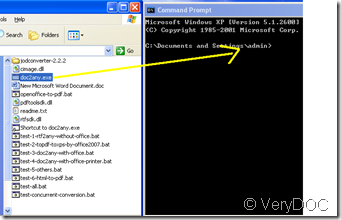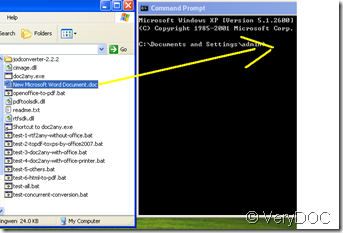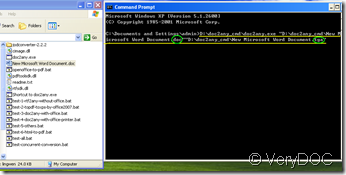The way is very easy to learn, download the converter software in the site of https://www.verydoc.com/doc-to-any.html or
https://www.verydoc.com/doc2any_cmd.zip Then go to DOS window, if you haven’t yet learned to go to DOS window, you can enter this website of www.Verydoc.com and search how to convert doc to ps, in which the operation for DOS window is explained. Next I go on the conversion of doc to tga, prepare a doc document that doesn’t matter whose content is empty or not and the having downloaded software, here suppose the software kept in D disk of your computer.
In turn, input the route of the software of VeryDOC DOC to any converter, the route of doc document and the route of the tga document, because the tga document is our object, its route you can’t find directly according to the shortcut, instead, we can input the route of doc document once more only with an alteration, that means substitute tga for doc, for their routes are nearly the same except this. For convenience you can drag the icons into DOS window instead of writing them.
Below is the illustration of doc to tga:
Step 1: drag the software into DOS window
Step 2: drag the doc document into DOS window and repeat the operation again with the alteration of substituting tga for doc
This is the output after the operation of step 1 and step 2.
At last you press the enter key for confirmation, this doc to tga conversion has been finished.