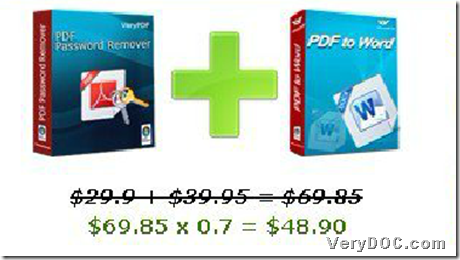In case you want to edit SWF frame rate from PDF format without any professional Flash maker in your computer, maybe PDF to Flash Converter is your best solution.
PDF to Flash Converter is a command line application that lets Windows users convert PDF to SWF with multiple properties. Of course, PDF to Flash Converter helps you adjust SWF frame rate during conversion from PDF to SWF. You can try PDF to Flash Converter at here. To buy PDF to Flash Converter, please click on here.
Here is the solution to control SWF ratio – SWF frame rate through PDF to Flash Converter with command line:
pdftoflash.exe –swfrate 48 c:\input1.pdf d:\export1.swf
(note: -swfrate <int>: set Flash frame rate)
Here are real screen snapshots of real SWF file:
(note: this picture is about spring discount of our company, which is not the celebrity right now)
If you produced SWF file with faster SWF frame rate, you could find out it is faster to display each PDF page in SWF file than before.
After you have known how to adjust SWF frame rate during conversion from PDF to SWF through command line, here there are software I need to recommend to you, which is PDF to Flash Flip Book Converter that helps you produce lively and interesting flip book of SWF and HTML formats.
For more doubts on PDF to Flash Converter and PDF to Flash Flip Book Converter, please do not hesitate to let us know them through support@verydoc.com.