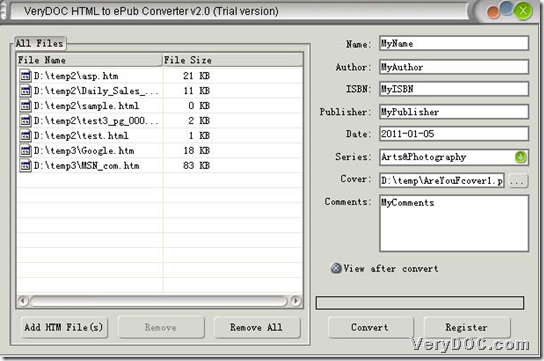The utility VeryDOC HTML to ePub Converter allows you to batch convert web page to epub and set epub cover through GUI interface on Windows platforms.
Well, it is easy to use this software to edit epub cover, and to know more details, here are details to accomplish them below:
Step1. Install trial version software
Please download installer of this application from  , then, double click this downloaded installer in your computer so that you can follow setup wizard to install trial version in your computer. Finally, trial version software is successfully in your computer for your usage later.
, then, double click this downloaded installer in your computer so that you can follow setup wizard to install trial version in your computer. Finally, trial version software is successfully in your computer for your usage later.
Step2. Batch convert web page file to epub with specific cover
After installation, please open this application to its GUI interface which can be shown on screen directly. And then, you can drag and drop source web page files of HTML or HTM into processing form directly, which is a quicker way to add source web page files. And of course, there is another way to add them:
Click Add HTM File(s) on GUI interface > select numerous web page files in pop dialog box > click Open there, and finally, they can be added into processing table, too.
And then, to set epub cover, please click ![]() next to edit box Cover on GUI interface > select right picture in pop dialog box > click Open, so this picture is selected to be your cover of epub files. Or just type selected picture path in edit box Cover directly, which leads to same result as mentioned in first way. And by now, it is finished to set epub cover.
next to edit box Cover on GUI interface > select right picture in pop dialog box > click Open, so this picture is selected to be your cover of epub files. Or just type selected picture path in edit box Cover directly, which leads to same result as mentioned in first way. And by now, it is finished to set epub cover.
Here is relevant snapshot below:
Optionally, as picture above mentioned, you also can edit epub information, e.g., name, author, ISBN, date, series, comment, etc.. 🙂
Finally, after prepared work is done like above, please click Convert on GUI interface, then there is a pop dialog box, where you should select destination folder and click OK, so later, you can get some epub files produced from added web page files after software helps you process web page files directly. And of course, these epub files share same cover of added picture just now, which could be previewed in portable devices, e.g., iPad, iTouch, etc..
As you can tell, after you read description above, it is easy to use VeryDOC HTML to ePub Converter to batch convert web page files to epub files with same epub cover. However, trial version of this application just help you with smaller-field conversion, which also leads to watermarks on epub files, so if you want to remove watermarks and get web page files converted as much as this software can, please choose full version of this software from following icon: