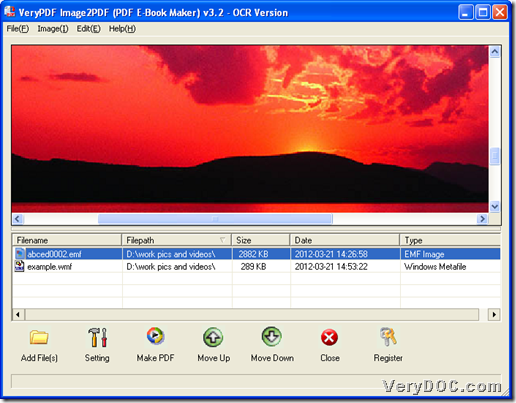Please do not hesitate to use VeryPDF Image to PDF OCR Converter to batch convert vector image to PDF of specific PDF information on Windows platforms.
Through OCR technology, this application enables various images to be converted to editable PDF files accurately in English languages. Also, this utility can help you set PDF properties, e.g., PDF encryption, PDF information, PDF combination, etc.. To try this software right now, here is download entrance for trial version:
After download, just install trial version software in your computer, so in later process, you can use it to get batch conversion from image files to PDF files done by yourself.
Step1. Open GUI interface to add source vector image files
Double-click shortcut of this software to open its GUI interface, and then, click Add File(s) on GUI interface > select right vector image files in pop dialog box > click Open, or to make adding quicker, you can click File > select Add Directories on pop list > select folder containing vector image files > click OK. Then, selected vector image files can be shown as directories in processing form as following snapshot shows to you:
Step2. Set specific PDF information
After adding, just click Setting on GUI interface, and then, on pop panel, you can edit PDF information with this way:
Click tab PDF Info on pop panel > type PDF title, subject, author, keywords in related edit-boxes directly, then to finish them and save them, just click OK on this panel.
Step3. Batch convert vector image files to PDF files of specific PDF information
After prepared work is done, just click Make PDF on GUI interface, and then, after you select conversion mode like picture here shows to you ![]() , please select right folder as targeting folder in pop dialog box, and after you click ok in pop dialog box, VeryPDF Image to PDF OCR Converter could start batch conversion directly, and a few seconds later, targeting PDF files with specific PDF information could be added into destination folder.
, please select right folder as targeting folder in pop dialog box, and after you click ok in pop dialog box, VeryPDF Image to PDF OCR Converter could start batch conversion directly, and a few seconds later, targeting PDF files with specific PDF information could be added into destination folder.
Is your batch conversion from vector images to PDF files with specific PDF information based on VeryPDF Image to PDF OCR Converter smooth? For your concerns, just leave your comments here. For full version of this application, please click following icon: