This article is about how to batch convert PDF to flash through command line in Windows systems through VeryDOC PDF to Flash Converter.
VeryDOC PDF to Flash Converter is a professional Command Line application that supports producing flash files of SWF format with various properties, e.g., single page SWF file or resolution setting etc.. And please read the following to know how to batch convert PDF file to flash file.
First, please download VeryDOC PDF to Flash Converter
Here is package of VeryDOC PDF to Flash Converter, after you download it into your computer, you need to extract its content to your computer so that free trial version of VeryDOC PDF to Flash Converter could be located in your computer.
Second, please refer to Command Line examples below to type your Commands step by step
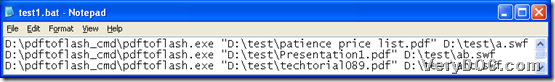
Fig. Batch convert PDF file to flash file with Command Line
The snapshot above indicates that you need to do the followings:
- Create a BAT file – create a notepad file > save it as “.bat” format file
- Type Command Line one by one in BAT file:
![]() : paths of added source PDF files
: paths of added source PDF files
![]() : paths of SWF files for being produced later
: paths of SWF files for being produced later
After you type correct Command Line in created BAT file, please save them directly and close this BAT file in your computer. At last, to let VeryDOC PDF to Flash Converter process them, please double-click shortcut of this closed BAT file, and then you could get your flash files of SWF in objective folder.
Here is snapshot about one of produced flash file for you to refer to:
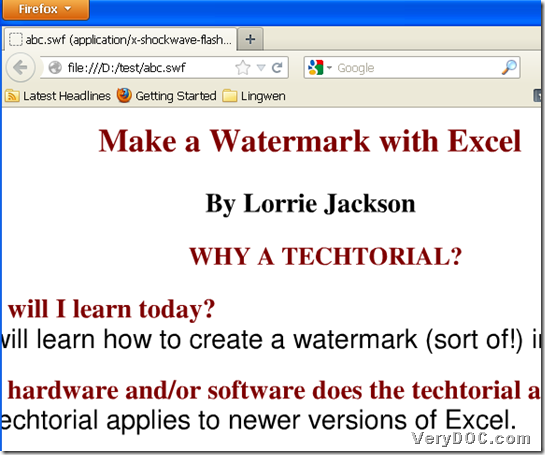
Fig. Produced flash snapshot after conversion from PDF file to flash with Command Line
This is the end of this article that is about how to batch convert PDF file to flash file with Command Line, thank you for reading it.