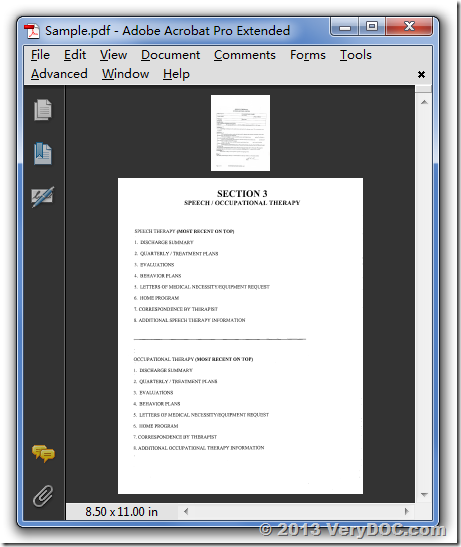Dear Support Team,
We have a couple of challenges while converting documents to pdf with a command prompt. Looking for your expert assistance to resolve the below issues.
1. When a document is scanned to PDF at 300 dpi or 200 dpi the page dimensions are same with 612 X 792. But when you scan the same document into Tif at 300 dpi the page dimensions are 2500 X 3300 and 1700 X 2200 at 200 dpi.
We are trying to append a page(s) of a 300 dpi Tif file to an existing PDF using doc2any.exe in command prompt to convert the tif to pdf. The pages append without any issue but the pdf viewer displays the appended Tif pages larger than the remaining pages of the pdf document. Attached is an example with appended page on page 2 thus making the other pages look smaller on page width view.
We are expecting the tif page dimensions to downsize to 612 X 792 while converting to Pdf and retain their original scanned dpi.
2.We have a word document with tables and when we convert it to pdf using doc2any.exe the formatting is lost.
Can you suggest or provide a solution to the above if they are already addressed and please let me know if any questions.
Customer
-----------------------------------------
>>1. We are expecting the tif page dimensions to downsize to 612 X 792 while converting to Pdf and retain their original scanned dpi.
Please add "-width 612 -height 792" to try again, e.g.,
doc2any.exe -append 2 -width 612 -height 792 D:\temp\123456.tif D:\temp\123456.pdf
>>2.We have a word document with tables and when we convert it to pdf using doc2any.exe the formatting is lost.
Please add "-useprinter" option to try again, e.g.,
doc2any.exe -useprinter D:\test.doc D:\out.pdf