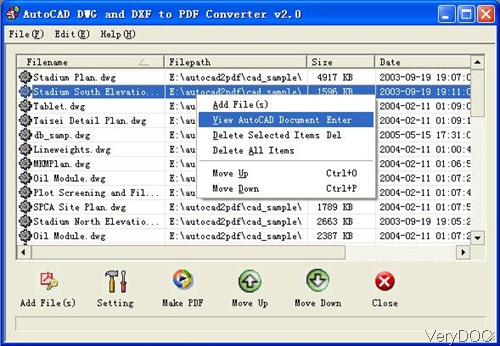Question:How I can convert AutoCAD electrical drawing to PDF, I do not have AutoCAD 2012 installed. The CAD file I received can not be viewed, so I guess after converting it to PDF, maybe I can check it. Is there a solution on VeryDOC?
Answer: When you need to convert version of 2012 AutoCAD to PDF, maybe you can have a free trial of VeryDOC DWG to PDF Converter, which can help you convert AutoCAD to PDF without any CAD application installed. After converting AutoCAD to PDF, you can view the content in CAD in the format of PDF. And this software supports all version CAD files as input, it supports file formats like DWG;*.DXF;*.DWT;*.DWF files without version limitation. Meanwhile this software either could be used as command line version software or GUI version software, so you can use it according to your needs and habit. Please check more information of this software on homepage, in the following part, I will show you how to use this software.
Use it as GUI version
- When downloading finishes, there will be an exe file. You need to install this software by double clicking the exe file and following installation message.
- When installation message, there will be an icon on the desktop. Simply click it then you can launch this software. The following snapshot is from the software interface,please have a check.
- Simply click button Add File to add AutoCAD files to software interface in batch.
- Click Setting button to do the setting part like set basic information, password or others. And then click button Make PDF to run the conversion. In a few seconds later, you can get the output PDF file in specified output folder.
Use it as command line version.
-
- When you use this software as command line version, please go to installation folder to find an exe named dwg2pdf.exe. Please call it from MS Dos Windows.
- Here is the usage:dwg2pdf [options] <-i AutoCAD Files> [-o Output]
- Here are some parameters and usage for your reference:
i <AutoCAD Files> : specify input AutoCAD filename
-o <PDF Files> : specify output PDF filename
-j <Subject> : subject
-t <Title> : title
-a <Author> : author
-k <Keywords> : keywords
-p <Output Flag> : a flag for PDF output
dwg2pdf -i C:\*.dxf -o C:\*.pdf
dwg2pdf -p 2 -i C:\input.dwg -o C:\output.pdf
dwg2pdf -w 800 -h 600 -i C:\input.dwg -o C:\output.pdf
dwg2pdf -w 800 -i C:\input.dwg -o C:\output.pdf
dwg2pdf -b 1 -i C:\input.dwg -o C:\output.pdf
dwg2pdf -b 3 -a "Author" -i C:\input.dwg -o C:\output.pdf
- Please check more on homepage, I can not list all of them here.
By this software, we can convert all version CAD files to PDF without CAD viewer installed. During the using, if you have any question, please contact us as soon as possible.