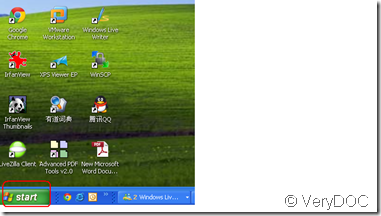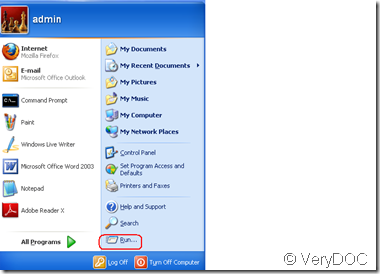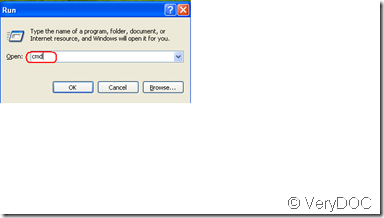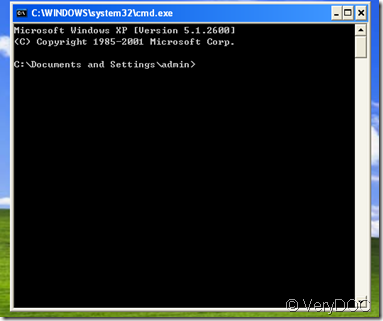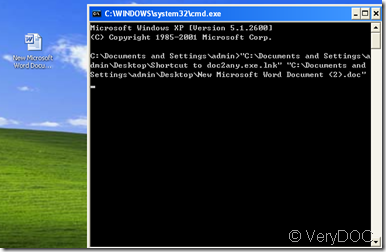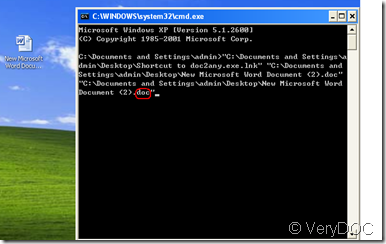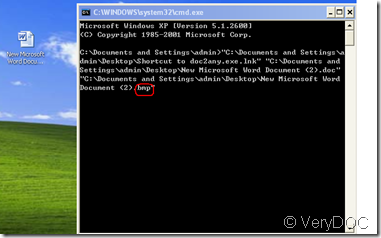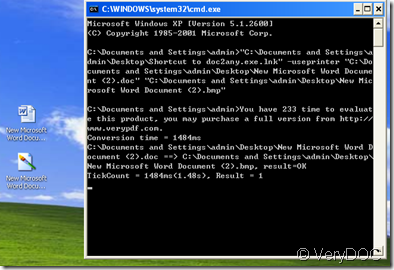step 1
Enter the DOS system window by clicking the start content, choosing the run column, input “cmd” command.
step 2
Put the route of VeryDOC to any converter into DOS system window, press the space key and input“-useprinter”word, add another space key command, then go on drag the icon of the doc document into it, press the space key.
step 3
Drag the icon of the doc document again into DOS system window, then correct the end of the route instead bmp, and press a space key.
Drag the icon of the doc document again into DOS system window. After correcting.
Notice the mark with a red circle.
step 4
Press the enter key. That’s the end.
Related Posts
Related posts:
How could we convert document of OpenOffice to flash quickly?
A way to convert ppt to emf
A way to convert text to bmp and set bmp resolution with virtual printer
Convert PowerPoint to png and set png resolution with virtual printer
Doc2Any JPG sizing not working
Convert Office to PDF without MS Office installed and add many watermarks on output
Use htmltools.exe or doc2any.exe to convert RTF files to PDF files
I wanted to get a progress of converting pdf