If you want to solve this problem, maybe we should tackle it from two aspects.
- a: We need a software which can convert PDF files to word documents
- b: Then we need another software which can support German.
If we can find a software which can tackle two problems at the same time, it would be great. After searching, I found VeryDOC PDF has a software like this. Maybe we can have a try now.
I have to download it at first from here. https://www.verydoc.com/pdf-to-word.html then you will enter the download page like the following figure.
After clicking this link, I entered this interface. I have read the introduction carefully then I found it could give me more than I thought. After downloading, I see the software like this figure.
Then I found a PDF file in German" Deutsch.pdf” and drag it to this software,like the “1”. But I feel a little confused how should I choose the menu on the right part of the menu list. After trying and searching I got that. The “Output Options” is about the content of the file. If the source file has many images but you do not want them, “Text Only” is your best choice. However,if you want to keep its original content, including all of texts and images,then you can choose "Original Layout".And you can choose your output formats and the page range you want to be converted on the second and third menu. All my needs had been done,I clicked the “Convert”. Maybe five seconds a word document in German bounced to the screen.
In order to compare the two different formats files easily. I marked one of same part in blue. The figure says more than the words.From this figure we can get that VeryDOC PDF not only can convert PDF files to word documents but also supports German. With one tool in hand two aspects problems can be tackled.
Now I can get that by VeryDOC PDF to Word Converter, I can convert my German PDF file successfully. You can have a try now.
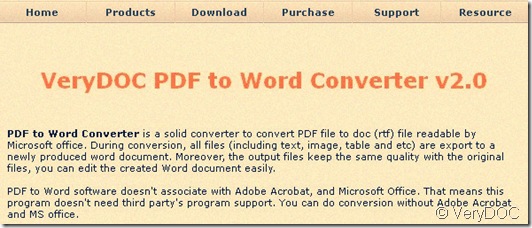
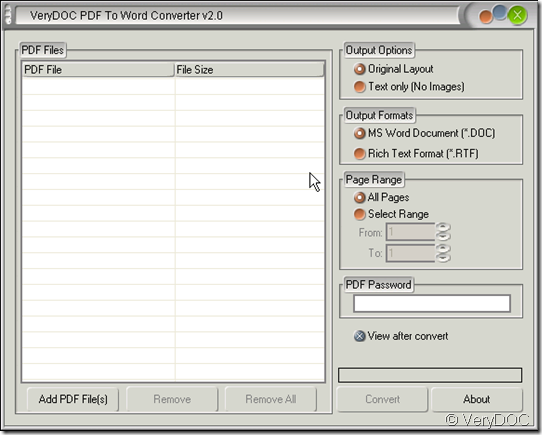
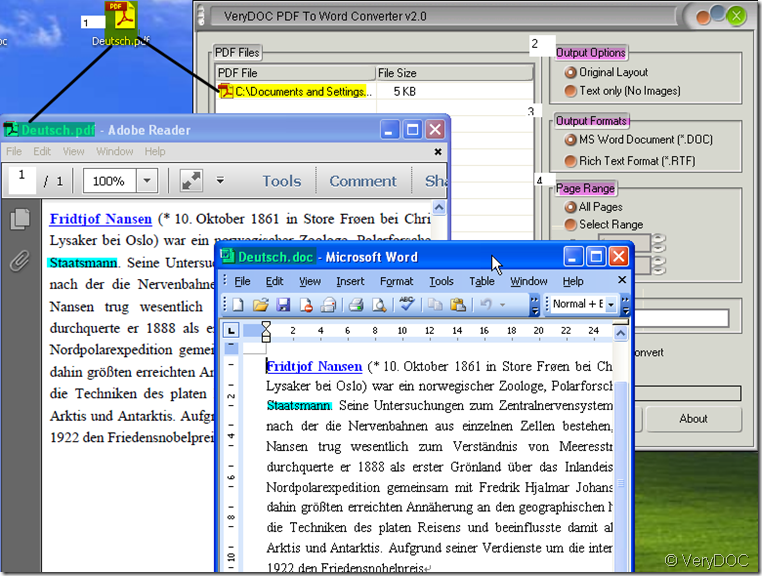
At this time I am going away to do my breakfast, once having my
breakfast coming again to read more news.