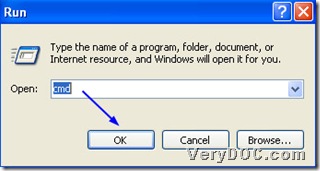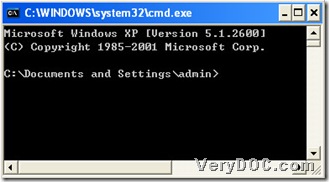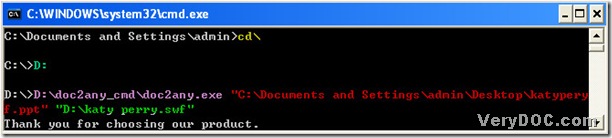As we know, ppt is a format of PowerPoint files, which is used widely in this modern world, and swf is a format of flash files, which contain animations and vector graphs. But you may ask it is so different for them, can’t they have some relations to each other? Yes, right, DOC to Any Converter Command Line could help you convert ppt to swf within only several seconds! DOC to Any Converter Command Line is a revolutionary converting tool, which is an expert just you do not know by now! Click here to know more: https://www.verydoc.com/doc-to-any-options.html. Also you could download it here: https://www.verydoc.com/doc2any_cmd.zip. If you want to convert ppt to swf with DOC to Any Converter Command Line, all you need to do are just several clicking of mouse and some typing like working everyday. Here is the method below:
- Launch the dialog box of “cmd.exe”: click “start”>choose “Run”>type “cmd”>click “ok”.
- Input our command line:
In the relative picture above, the command lines with color are what users may need to input. To jump to anther command or end one command, click “enter” of keyboard; to continue to input command lines, click “space”, to process this task, still click “enter” in the end.
if there is a need to go to root directory, “cd\” is to be back to root directory of C disk; “D:” is to enter directory of D disk; “D:…exe” is to give a command to use DOC to Any Converter Command Line; “C:\…ppt” is the source path; likely, “D:…swf” is the targeting path, which represent the location of swf and its name, where users could custom them, change “katy perry” into “xxxxxx” as swf file name, for example.
So a few seconds later, you could browse your swf file with web browsers like IE explorer.