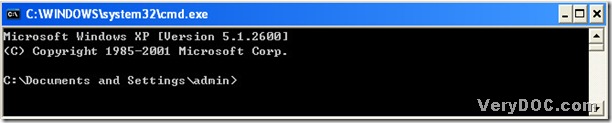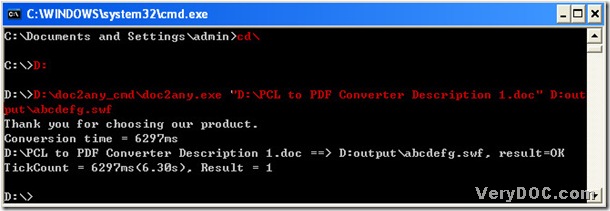DOC to Any Converter Command Line is an expert to convert MS Office to swf professionally. All you need to do are just several steps as below:
1. Open MS-DOS dialog box:
click [start] button of pc>select [Run] of start menu>type ‘cmd’ in the edit-box>click [ok] button of dialog box, MS-DOS dialog box could be popup, the following picture is its main interface:
2. Input the command lines:
- type ‘cd\’ into dialog box>click [Enter] of keyboard;
- find where ‘doc2any.exe’ is, and let program jump to its directory: here just input ‘D:’ and click [Enter] button of keyboard, for our ‘doc2any.exe’ is located in D disk;
- drag ‘doc2any.exe’ into dialog box in order to let program know we will use this converting tool, and click [space] button so that we could continue to input command lines;
- input the source file route to MS-DOS system, and click [space] button of keyboard, here we take word document as an experiement;
- drag a targeting folder into MS-DOS system, then input ‘\’ and custom your swf file name;
- click [Enter] button of keyboard to convert Office to swf file.
Finally, your swf file could be found in the targeting folder named ‘output’ on the disk (D). Thus, this is the end of convertin Office to swf with DOC to Any Converter Command Line.
Random Posts
Related posts:
How to convert OpenOffice Calc documents of ods to swf within a few seconds?
Two ways to convert docx to jpg
A way to convert doc to bmp
A way to convert rtf to bmp in batches
Convert MS Office 2010 pptx to pdf and set page width and height in batches
Convert doc to image and set image resolution
Convert text to PDF and control open mode by command line
When I convert the same docx files with same doc2any version the table of contents within the PDF is...