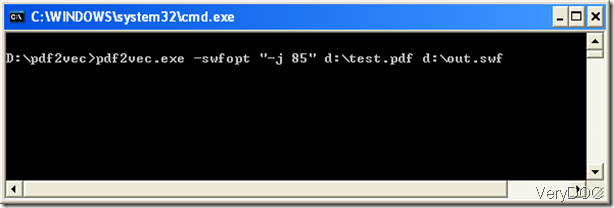I have completed a convert task from a pdf file to swf format with the help of VeryDOC pdf to vector converter, a tool running in dos circumstance recently. Afterwards, I found that the swf file is so small that I can not watch it clearly. I want another swf file with higher quality! I want to discover the way to solve it. And fortunately, I found it and I get a lot from this experience.
VeryDOC pdf to vector converter is the tool that I used to deal with this problem.
I have learned a new command “-swfopt “-j 0-100””.Here, 0 is worst and 100 is best in quality. In many cases the default value is 85.
Take this for an example:
In this command sentence, the number, 85, determines whether the output swf file is great in quality or not. 85 can be replaced by a junior number from 0 on if you want a small file. It is certain that a senior number (the max value is 100) would be put to cover it.