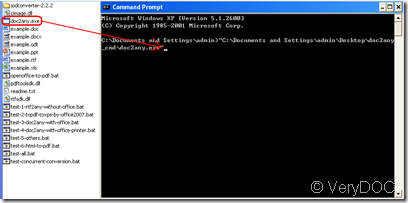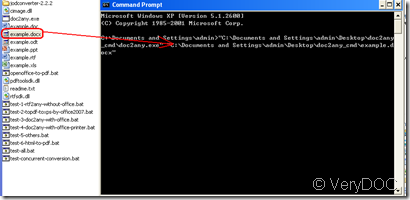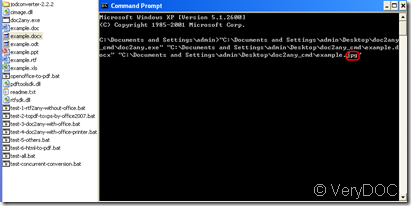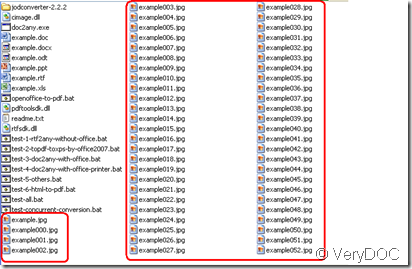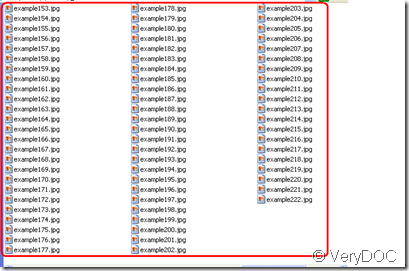By VeryDOC DOC to any converter convert docx to jpg is very wonderful, because it can convert a docx file to 224 jpg files one time and one moment, so when you need lots of jpg files, this software spares much trouble and time for you. The steps are below:
step1, download the software of VeryDOC DOC to any converter in the site of https://www.verydoc.com/doc-to-any.html or
https://www.verydoc.com/doc2any_cmd.zip
step2, go to DOS window
step3, drag the icon of DOC to any convert software into DOS window, DOS window will display a string of command automatically.
step4, drag the icon of docx file into DOS window, DOS window will display a string of command automatically again.
step5, repeat step4, and substitute jpg for docx, it is marked by the red circle.
then press the “Enter”key, the result comes out. It’s really grand.