Customer Inquiry
Customer:
Hi,
I am looking for an RTF to PDF tool to embed in my web applications. Which of your offerings provide this? We would also like to test your software to see if it meets our requirements.
Regards,
Customer
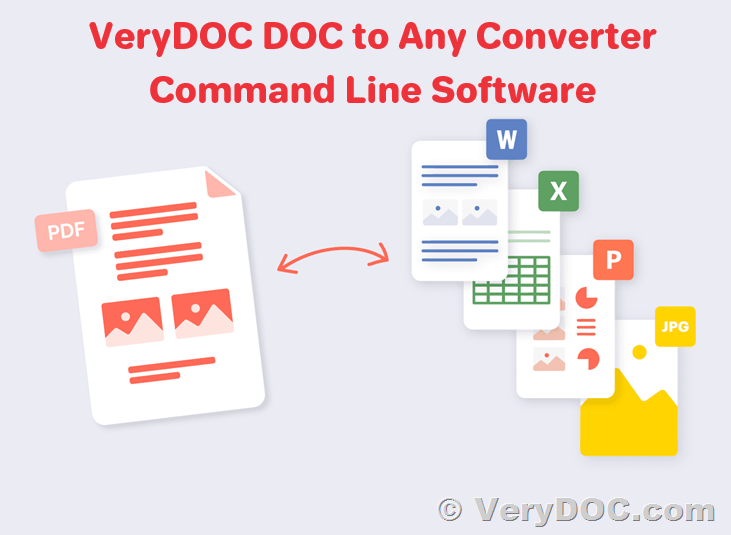
Customer Questions and Answers
Customer:
Hi Support,
Refer to my manager Tang's request earlier; we have some questions to clarify by referring to the suggested version below.
https://www.verydoc.com/doc-to-any.html
You can buy the "DOC to Any Converter Command Line Developer License USD$1495" from the above web page.
- Notice that from the website sample code, all samples require calling the command
doc2any.exefor PDF conversion. Is there any API DLL for us to integrate with? The client's server may block calling the.exefrom antivirus software. - For the command that converts without using Office
-nooffice, we found that the output alignment was incorrect compared to the conversion with Office. Is there any way to adjust the alignment when using the-noofficecommand? - We tested both commands. With the
-useofficecommand, the conversion to PDF retains the exact layout. We noticed that with every conversion, Word opens and closes, causing an increase in memory usage during the process. Will this impact the server's performance if multiple users execute the command concurrently? - Is it required to install Word on the target server if using the
-useofficecommand? - Are there any other methods to convert .rtf to .pdf through a web application that ensure proper alignment without using Office?
- A concern with using Office is that a Word dialog prompt might appear when opening the RTF file, which can cause high CPU usage and make the server unresponsive.
Hope to hear from you soon. Thanks.
Regards,
VeryDOC Support:
Dear Customer,
Thank you for your message. Please find our answers to your questions below:
- API DLL Integration
- We provide the "DOC to Any Converter SDK/COM Version," which costs USD$1995 per Developer License. You can download the trial version of this SDK from the following URL:
https://www.verydoc.com/doc2any_sdk.zip - After testing it, you can purchase it from this web page:
https://www.verydoc.com/order_doc2anysdk_dev.htm - You will receive a license key after purchasing it online.
- We provide the "DOC to Any Converter SDK/COM Version," which costs USD$1995 per Developer License. You can download the trial version of this SDK from the following URL:
- Output Alignment with
-noofficeCommand- The
-noofficeoption uses our own technologies to parse and render Office formats. The result will not be the same as the conversion with Office. For the best conversion results, we recommend using MS Office instead of OpenOffice and the-noofficeoptions.
- The
- Server Performance with
-useofficeCommand- Did you use the
-showofficeuioption to show the Office UI during conversion? If so, try removing this option. - Example command line without showing Office UI:
doc2any.exe -useoffice 1 "C:\in.doc" "C:\out.pdf"doc2any.exe -useoffice 1 -useprinter "C:\in.doc" "C:\out.pdf"
- Did you use the
- Installation of Word on Target Server
- Yes, if you want to use the
-useofficeoption, you will need to install MS Office on your server, including Microsoft Word, Excel, PowerPoint, etc. - Similarly, if you want to use the
-useopenofficeoption, you will need to install OpenOffice on your server.
- Yes, if you want to use the
- RTF to PDF Conversion Without Office
- To convert RTF files to PDF without relying on MS Office or OpenOffice, you can use the
-noofficeoption. This will use our technology to parse the RTF format and convert it to PDF without needing MS Office or OpenOffice installed. However, the result may not be identical to the conversion done by MS Office. - Alternatively, you can use OpenOffice instead of the
-noofficeoption; this might be another option for you.
- To convert RTF files to PDF without relying on MS Office or OpenOffice, you can use the
- Word Dialog Prompt Concern
- Please let us know which Word dialog prompt you encountered. Once we have detailed information from you, we will work on hiding that Word dialog prompt in the
doc2any.exeapplication.
- Please let us know which Word dialog prompt you encountered. Once we have detailed information from you, we will work on hiding that Word dialog prompt in the
Best Regards,
VeryDOC Support
Related Posts
Related posts:
Problems using the DOC to Any Converter Command Line Server License
Is there a way to convert docx to pdf with changed details,please?
A way to convert doc to pcx
A way to convert text to pcx with DOC to Any Converter Command Line
Convert PowerPoint to ps using virtual printer in batches
Convert ppt to pdf and set page margin of pdf
Convert Excel to PDF and edit PDF subject
The GUI version of DOC to Any Converter-Convert Office to PDF, image in batch