You can convert PDF into many pages or single page SWF files as you wish. With the help of VeryDOC PDF, it is as easy as reading ABC. With this one tool in hand, others can be saved.
First click![]() and input cmd as the screenshot shows
and input cmd as the screenshot shows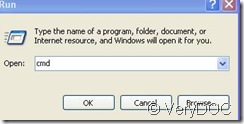 . The following is inputting the formula
. The following is inputting the formula as this picture shows. The formula is made up of four units. ( a.
as this picture shows. The formula is made up of four units. ( a.
![]() b.-swfburst c.the PHD file you want to be burst d. your aim SWF files In this step,do not forget to change the file name to swf. Kindly reminder: Please hit SPACE BAR between each unit.
b.-swfburst c.the PHD file you want to be burst d. your aim SWF files In this step,do not forget to change the file name to swf. Kindly reminder: Please hit SPACE BAR between each unit.
Related Posts
Related posts:
How to Use PDF to Vector Converter Product?
How PDF to Word Converter able to preserve original texts, images, graphics, etc. objects?
How to convert PDF to SWF and set quality of embedded jpeg pictures there?
Convert PDF to Flash
Comparison of HTML to ePub Converter and PDF to Flash Converter
How to convert PDF to vector files variously in batches?
How to convert PDF to Postscript and EPS from C#?
Use VeryDOC PDF to Vector Converter Command Line software to remove hyperlinks from PDF files