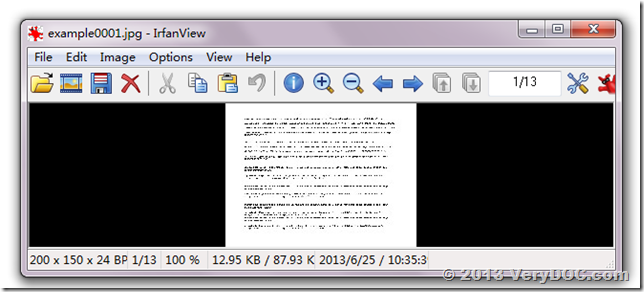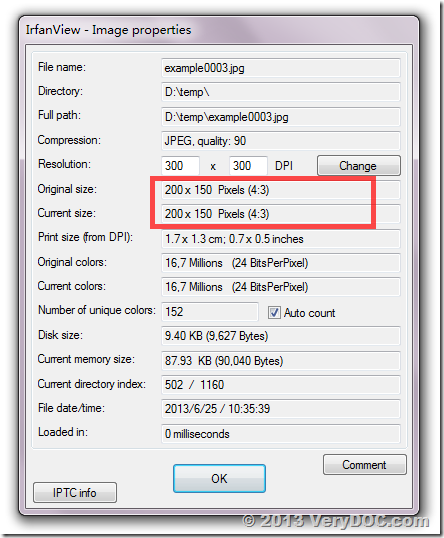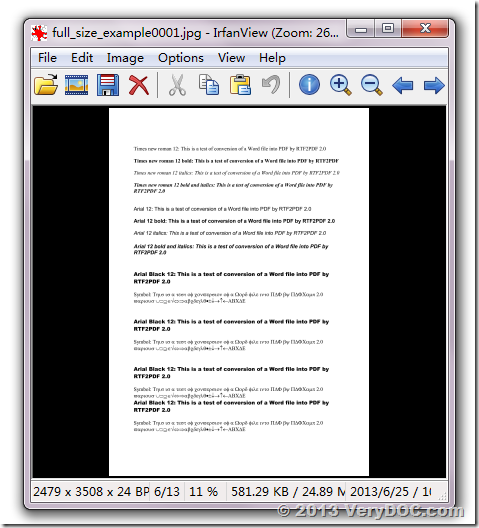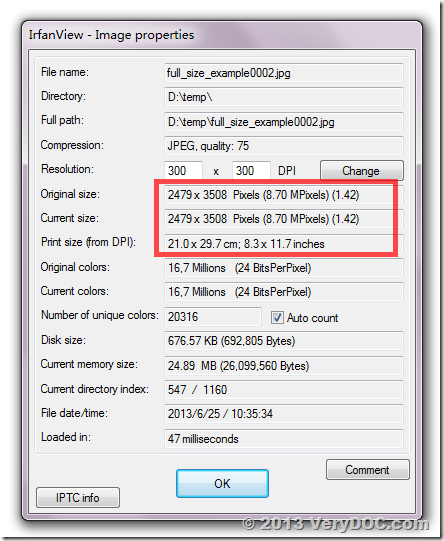I want to use doc2any to make 2 versions of JPGs, one full res and one at say 640x480 at 50-60% quality.
It's not working. Please let me know what I'm doing wrong. Here's my
command line call:
C:/www/w1.XXXXXXXXX.com/docroot/../owr/tools/doc2any/doc2any.exe -bitcount 1 -xres 300 -yres 300 "C:\www\w1.XXXXXXXXX.com\docroot\files\convex_channel.pptx" "C:\www\w1.XXXXXXXXX.com\docroot\files\converted\\20D2B228-C01D-0D6E-75F2-A088C8A9141E_files\jpg\20D2B228-C01D-0D6E-75F2-A088C8A9141E_640.jpg"
Here's what I get....
C:\www\w1.XXXXXXXXX.com>C:/www/w1.XXXXXXXXX.com/docroot/../owr/tools/doc2any/doc2any.exe -bitcount 1 -xres 300 -yres 300 "C:\www\w1.XXXXXXXXX.com\docroot\files\convex_channel.pptx" "C:\www\w1.XXXXXXXXX.com\docroot\files\converted\\20D2B228-C01D-0D6E-75F2-A088C8A9141E_files\jpg\20D2B228-C01D-0D6E-75F2-A088C8A9141E_640.jpg"
Thank you for choosing 'VeryDOC DOC to Any Converter' product.
Loading "C:\www\w1.XXXXXXXXX.com\docroot\files\convex_channel.pptx"file...[20%]
Export file(s)...[50%]
Shutdown PowerPoint Application...[60%]
Conversion time = 2402ms
C:\www\w1.XXXXXXXXX.com\docroot\files\convex_channel.pptx ==>C:\www\w1.XXXXXXXXX.com\docroot\files\converted\\20D2B228-C01D-0D6E-75F2-A088C8A9141E_files\jpg\20D2B228-C01D-0D6E-75F2-A088C8A9141E_640.jpg, result=ERROR
TickCount = 2402ms(2.40s), Result = 0
Customer
-----------------------------------------------
You can run following command line to convert your DOCX file to JPG files and resize JPEG files to 200x150,
doc2any.exe -width 200 -height 150 -useprinter -useoffice 1 "%CD%\example.docx" "%CD%\example.jpg"
You can run following command line to convert your PPTX file to JPG files and resize JPEG files to 640x480,
doc2any.exe -width 640 -height 480 -useprinter -useoffice 1 "%CD%\example.docx" "%CD%\example.jpg"
You can run following command line to convert your PPTX file to JPG files at 300 DPI, this is the full size image,
doc2any.exe -useprinter -xres 300 -yres 300 -useoffice 1 "%CD%\example.pptx" "%CD%\full_size_example.jpg"
also, please don’t use “-bitcount 1” for JPEG image, because JPEG image is not support black and white image.