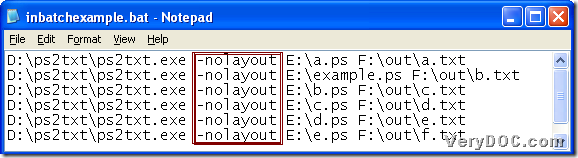This article would like to tell you a convenient method to discard original page layout from PS to TXT in batches through command line in Windows systems.
PS to Text Converter, which is our processing tool here, is a command line application that lets you convert PS to TXT singly or in batches with command line. If you never try this dreaming tool, you can click at here for free download of PS to Text Converter here. And more information of PS to text Converter can be obtained at official website of PS to Text Converter.
To use PS to Text Converter to discard original page layout during processes from PS to TXT in batches, please do the followings:
1. Please get familiar with usage of PS to Text Converter:
ps2txt.exe [options] <PS> <TXT>
- ps2txt.exe: means entire path of ps2txt.exe
- [options]: means parameters for setting properties of TXT
- <PS>: means path of PS file
- <TXT>: means path of TXT file
2. Please create blank BAT file:
- Open a blank notepad file
- Save this notepad file as .bat file
3. Type command line as many as you want to process in created BAT file:
You can refer to the following snapshot to accomplish this work:
Fig. BAT file for you to discard original page layout during conversions of PS to TXT with command line in batches
-nolayout: help you discard original page layout.
4. Save what you type in created BAT file and close this BAT file, then double click its shortcut so that you can get TXT files with original layout discarded in batches.
For other types of conversions from PS to TXT in batches through command line, please go to VeryDOC Knowledge Base. For any questions on this article, which is to show you how to discard original page layout from PS to TXT in batches, please leave your comments here or contact support team of VeryDOC.