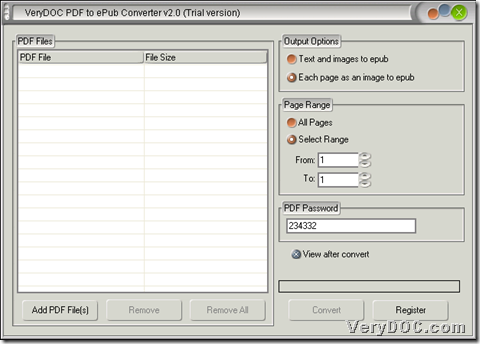This article will tell you differences between PDF to Flash Converter and PDF to ePub Converter if you want to know them urgently.
You could click here for more information of PDF to Flash Converter and click here for more knowledge of PDF to ePub Converter. Want to convert PDF to SWF with command line right now? Then, please get free trial version of PDF to Flash Converter; want to convert PDF to epub right now? Please do not be shy to click here.
Overall differences:
- Different transfer media
PDF to Flash Converter helps users convert PDF to SWF with command line;
PDF to ePub Converter helps users convert PDF to epub with GUI interface.
pdftoflash.exe [options] <PDF Files>
usage of PDF to Flash Converter
GUI interface of PDF to ePub Converter
- Different output formats
.swf is only supported output format of PDF to Flash Converter;
.epub is only supported export format of PDF to ePub Converter.
- Different applies
SWF files produced from PDF to Flash Converter could be applied in flash movies production, displaying some products with specified frame rate etc., which makes it easier than overview of PDF files traditionally etc..
epub files generated from PDF to ePub Converter could be readable in ipad, itouch etc. various portable players, which makes our life more modern and colorful etc..
- Different prices
Within different license and support range:
PDF to Flash Converter only cost you $79 - $1200
PDF to ePub Converter only cost you $24.95 - $1200
When there is a need for you to try or purchase PDF to Flash Converter and PDF to ePub Converter, the illustration above could give you a sign to choose one of them or both of them in some extent. Anyway, the final selection is due to your requirements. And for more concerns about conversion from PDF to SWF, PDF to epub, singly or in batches with GUI or command line, welcome to contact us via support@verydoc.com.