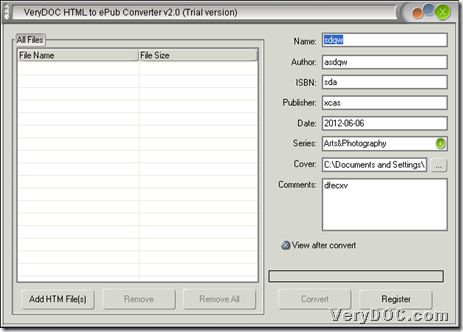Differences between PDF to Flash Converter and HTML to ePub Converter can be revealed in this article, have you been ready?
Of course, if you do not know these two software, it is a pleasure for me to introduce them to you. PDF to Flash Converter converts PDF to SWF with command line; HTML to ePub Converter converts HTML to epub singly or in batches with GUI interface. It is also my honor if you try free PDF to Flash Converter and free HTML to ePub Converter at here, Want to know differences between PDF to Flash Converter and HTML to ePub Converter in rough? Then, please focus on the followings right now:
- Unlike transfer paths
Usage of PDF to Flash Converter:
pdftoflash.exe [options] <PDF File> <SWF File>
GUI interface of HTML to ePub Converter
- Unlike source formats and export formats
For PDF to Flash Converter, .pdf is its only supported source format, including all kinds of normal or scanned PDF files with open and owner passwords; .swf is only supported outpout format. Moreover, SWF compression mode, background resolution, JPG quality, transparent SWF etc. could be edited flexibly.
For HTML to ePub Converter, both .html and .htm can be input format; .epub is export file extension. With HTML to ePub Converter, epub information, e.g., name, author, ISBN, publisher, or cover etc., can be customized easily and directly.
- Unlike focus applies
Through process of PDF to SWF with command line, from PDF to Flash Converter, SWF files can be used in flash movies, or some kinds of display on screen or web browsers etc.. Also SWF files could be customized in various properties, e.g., page range, encrypt passwords,
After conversion from HTML to epub, which works in HTML to ePub Converter, epub files can display on portable players etc., e.g., Sony and Samsung players, iPod, iPad, iTouch etc..
- Unlike prices
$79 – $1200 can be enough for purchasing PDF to Flash Converter in difference licenses and different support methods.
$19.95 - $1200 can brings you a HTML to ePub Converter of difference licenses and different support methods back.
Here is the end of this article. And if you try PDF to Flash Converter and HTML to ePub Converter through the entrance above, I hope you enjoy the processes from PDF to SWF with command line and HTML to epub with GUI interface. So any questions of yours could be responded quickly through support@verydoc.com.