It is known to all that XPS (XML Paper Specification) is a fixed file format developed by Microsoft and it is very similar to PDF file format. However, PDF is built based on XML and XPS is built based on PostScript language. By VeryDOC XPS to PDF Converter, you can convert XPS to PDF easily from script. Meanwhile this software also allows you to optimize PDF file for fast web view. This function is excellent when you need to upload the output PDF from XPS to website for clients checking. In the following part, I will show you how to use this software.
- This application is command line version software so you do not need to install it. Once downloading finishes, please extract the downloaded zip file to some folder then you can check the elements in it.
- Once downloading finishes, please check usage together with readme.txt and website introduction.
Convert XPS to PDF and Optimize PDF
- Please note that optimizing PDF is totally different with compressing PDF. Once optimization finishes, the size of the PDF will not be reduced but when you upload it to website and then check it from internet, the page viewing can reached in a surprising speed. You do not need to download the whole PDF file then you can check the specified page or page range.
- Convert XPS to PDF
- When you need simply convert XPS to PDF singly or in batch, please refer to the following command line templates.
xps2pdf.exe C:\in.xps C:\out.pdf
xps2pdf.exe C:\in\*.xps C:\out\*.pdf
for /r D:\test %F in (*.xps) do "xps2pdf.exe" "%F" "%~dpnF.pdf"
for %F IN (D:\test\*.xps) DO "xps2pdf.exe" "%F" "%~dpnF.pdf"
From the above command line, we can deduce that when do batch conversion from XPS to PDF, you can either use wild characters or write some batch file then the conversion can be done automatically.
3. When converting XPS to PDF and optimize PDF file, please refer to the following command line templates.
xps2pdf.exe -linearize C:\in.xps C:\out.pdf
-linearize : this parameter is an order to optimize PDF file for fast web view. Just adding this parameter and you do not need to set other options, this software will help you convert XPS to PDF and linearize elements in the PDF file. Now let us check the conversion effect from XPS to PDF from the following snapshot. 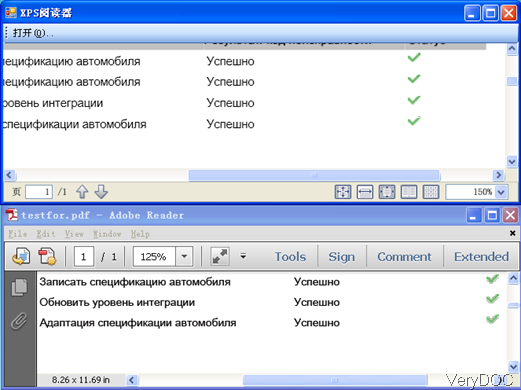
During the using, if you have any question, please contact our support team. And note that this function is only available for the updated version since Apr 9th 2013.