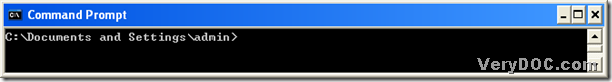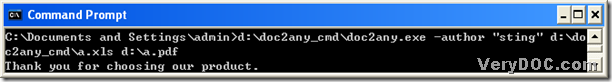There is an easy way to convert xls to pdf and edti pdf author in Windows platforms, and you can use DOC to Any Converter Command Line to solve this problem on your own.
Firstly, please start the command prompt window, which is the running environment of DOC to Any Converter Command Line in Windows systems. And here are the steps to realize its running in computers:
click “start” , select “Run” , type “cmd” or “cmd.exe” to dialog box of “Run”, then you can click “ok”, then along with the running of “cmd.exe”, you can get a window popped out, and that is the command prompt window---- the operating environment of DOC to Any Converter Command Line in Windows systems.
After the operating of the command prompt window, please see the following command line firstly:
d:\doc2any_cmd\doc2any.exe –author “Whiteney” f:\zero\example5.xls f:\final\example5.pdf<enter>
Maybe the command line above can not make you clear on our process of xls to pdf and setting pdf author, however, once you read the followings, you will think it is so easy to use DOC to Any Converter Command Line to process the task:
- d:\doc2any_cmd\doc2any.exe is used to call “doc2any.exe” to use DOC to Any Converter Command Line, which is the path of “doc2any.exe”
- –author “Whiteney” is the parameter to edit author of pdf as “Whiteney”, whose original format is “-author <string>” where <string> should be a real string like “Whiteney”
- f:\zero\example5.xls is typed to add xls file, which is the source path of xls file
- f:\final\example5.pdf<enter> means you need to click “enter” after the targeting path used for saving pdf file, so your pdf file can be produced with one click on “enter” in command prompt window
When you copy and paste the command line above except “<enter>”, you need to change the paths according to your situation, then click “enter” so that your pdf file can be added to your computer easily.
After you read the paragraphs above, would you mind if I ask you a question? Is that easy and clear to you? Well, you can click the following link to know more about this converter and more conversions besides this one, which is from xls to pdf and setting pdf author: https://www.verydoc.com/doc-to-any-options.html.