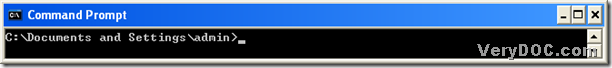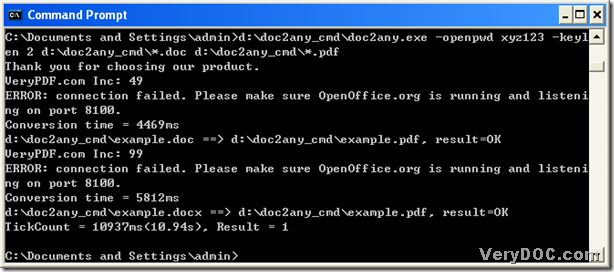With DOC to Any Converter Command Line, you can not only process the batch task in converting Word to PDF, but also edit PDF password in batches together.
You can click the following link to get a zip file, then please unzip the folder “doc2any_cmd” to your computer for the usage of DOC to Any Converter Command Line: https://www.verydoc.com/doc2any_cmd.zip. Next, you need to follow the steps below to run “cmd.exe” to start the command prompt window, which is the operating environment of DOC to Any Converter Command Line: click “Windows + R” –> input “cmd.exe” in dialog box of “Run” –> click “OK”
After you get this command prompt window, you should do the followings to process this task step by step with DOC to Any Converter Command Line:
- launch DOC to Any Converter Command Line by calling the program of “doc2any.exe”
- click “space”, and set the password of PDF files
- click “space”, and add dozens of source files
- click “space”, and save dozens of PDF files
- produce PDF files with one click on “enter” button
Here is an example to convert Word to PDF and edit PDF password of user in batches below:
In command prompt window, C:\Documents and Settings\admin> is the current directory in pop command prompt window; d:\doc2any_cmd\doc2any.exe is the path of “doc2any.exe” used to call “doc2any.exe”; -openpwd xyz123 is the parameter to edit open password of pdf as “xyz123”; -keylen 2 is the parameter to set key length as 128-bit with RC4 encryption; d:\doc2any_cmd\*.doc is the universe source path used to add dozens of doc files in folder “doc2any_cmd” for this process; d:\doc2any_cmd\*.pdf is the uniform targeting path used to save dozens of PDF files in folder “doc2any_cmd”.
Like mentioned in the example above, when the original current directory appear again, you can continue to process another batch task following the steps above.
For more concerns about this process of Word to PDF and setting PDF password in batches, please drop your comment here; to know more parameter for the editing of password of PDF, please click the following link: https://www.verydoc.com/doc-to-any-options.html.