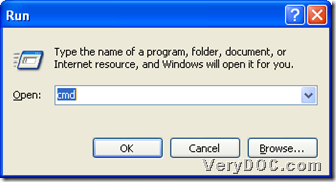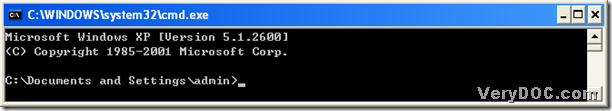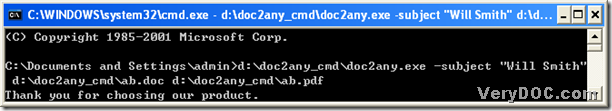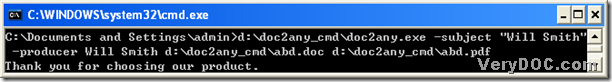You can convert Word to PDF and edit PDF subject with following steps:
1. DOC to Any Converter Command Line is the processing tool, and if you do not own it, please click this link to download and extract the content to your computer firstly: https://www.verydoc.com/doc2any_cmd.zip
2. DOC to Any Converter Command Line is a tool working based on command line, so if you want to use it, you need to open the running environment of command line. For Windows systems, it can be opened by the way of clicking “Windows + R” to open “Run” dialog box –> type “cmd” –> click “ok”. The following pictures can show you more details:
3. Input the command line to accomplish this conversion
In the command prompt window, you can follow the steps below to produce your PDF file by yourself:
- input the path of “doc2any.exe” so that DOC to Any Converter Command Line can get an effect on this process later, or you can drag and drop this program into the command prompt window, then click “space” for other command
- type the parameter “-subject <string>” in order to set subject of pdf, and this “<string>” should be a real string, which is as subject of PDF, then please click “space”
- add the Word file by the way of inputting its path into the command prompt window, then click “space”
- select a targeting folder to save PDF file through typing the objective path into the command prompt window
- one click on “enter”, which is the final click in order to produce your PDF file
The following picture is about the process of Word to PDF and setting PDF subject:
Anyway, there is not only this parameter you can use, but also other parameters you can type to set other targeting properties. And the following picture is about a parameter to set PDF producer as an example:
For other parameter which are compatible with DOC to Any Converter Command Line, please visit the homepage of DOC to Any Converter Command Line via this link: https://www.verydoc.com/doc-to-any-options.html. For more concerns about this conversion, which is from Word to PDF and editing PDF subject, please drop your comment here. Thank you for your support!