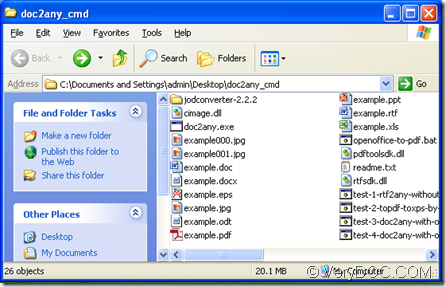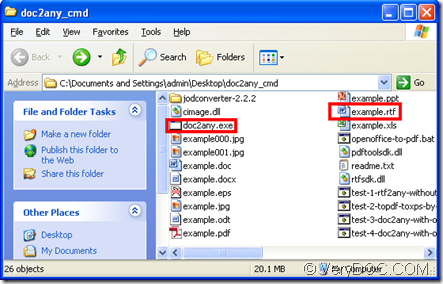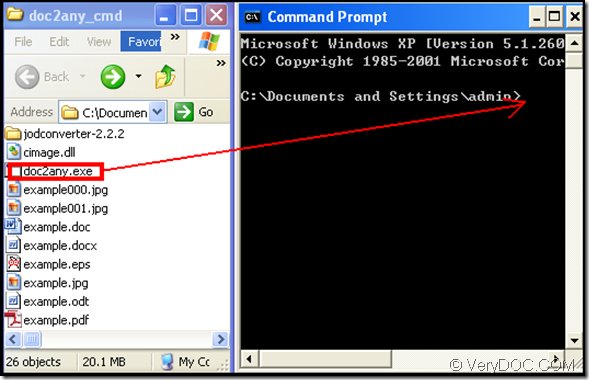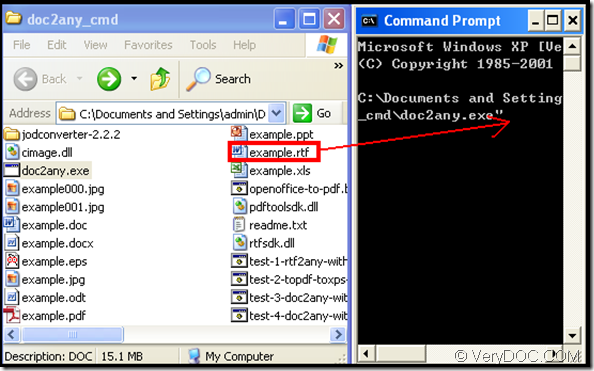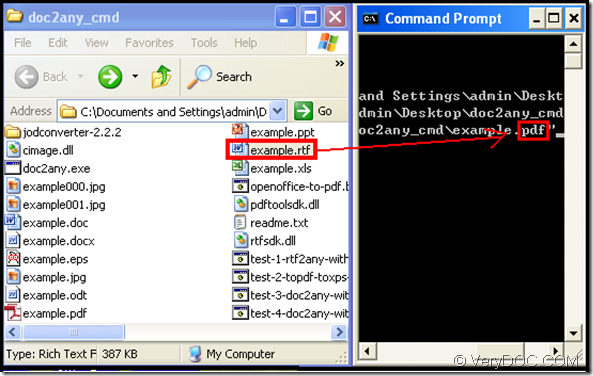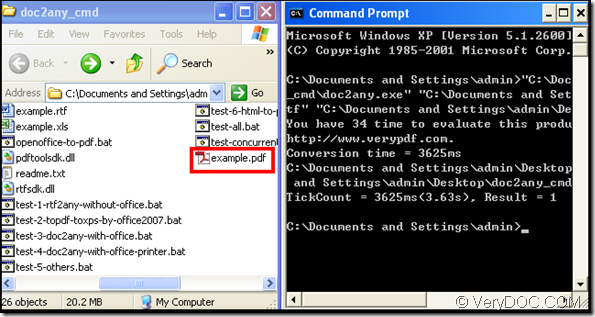Download the software of VeryDOC DOC to Any Converter, there are two websites to choose: www.verydoc.com/doc-to-any.html or www.verydoc.com/doc2any_cmd.zip, the article recommends you to choose the latter, for it can directly bring you to the final interface while the former you need to find out the name of VeryDOC DOC to Any Converter. When you have done, keep it on desktop for convenience. Look at the illustration below:
This is the folder of doc2any_cmd that appears when you have already downloaded the software of VeryDOC DOC to Any Converter.
This is its appearance when opened.
Next is the process of rtf to pdf
Step 1: Open a DOS window.
Step 2: In the folder doc2any_cmd find the icon of doc2any.exe, meanwhile prepare a rtf file, by now you must have found the rtf file’s example in doc2any_cmd , this point is an advantage of the software.
The files marked by the red circle is the aim.
Step 3: drag the icon of “doc2any.exe”into DOS window
Step 4: drag the icon of rtf file into DOS window
Step 5: drag the icon of rtf file into DOS window again with a little alteration that substitute pdf for rtf
Note: among the three drags don’t forget to press “Space”key
At last press the “Enter”key, the result comes out.
Thus converting rtf to pdf is completed.