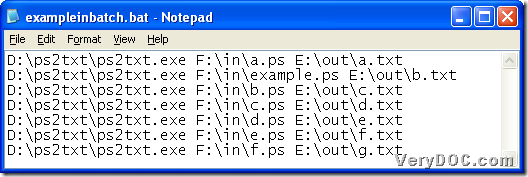Do you want to use command line to convert PS to text in batches quickly and accurately? Then, it is convenient for you to not go away and read this article.
First, allow me to introduce our command line tool here – PS to Text Converter, which is a professional utility that lets Windows users convert PS to TXT singly or in batches through command line. Besides, PS to Text Converter also enable you to edit specified page range during conversions from PS to text. Here it is my pleasure to offer you a convenience of trying free PS to Text Converter by yourself. Also if you want to know more information about how to purchase PS to Text Converter online, please go to transaction page.
After you install PS to Text Converter in your computer, you can continue to read this article to learn how to convert PS to TXT through command line in batches.
First, you need to know usage of PS to Text Converter:
ps2txt.exe [options] <PS> <TXT>
Second, you need to create a BAT file in your computer with the following way:
Open a blank notepad file > save this notepad file as .bat file, then in the blank BAT file, please according to usage of PS to text Converter, type path of “ps2txt.exe” > related parameters (optional options) > source path of PS file > objective path of TXT file, still confused, please see the following example of command line:
D:\ps2txt\ps2txt.exe F:\in\example.ps E:\out\example.txt
Third, if you understand the command line example above, please input command line in created BAT file as many as you want to use to convert PS to text in batches later like what the following picture shows to you:
Fig. Example BAT file containing command line of converting PS to TXT in batches
At last, please save this BAT file containing command line in your computer again, > double click shortcut of this saved BAT file directly, then conversions from PS to text – PS to TXT in batches could be accomplished quickly.
More information about PS to Text Converter can be found at homepage of PS to Text Converter. And more doubts on converting PS to text with command line in batches, please contact support team or leave your comments here.