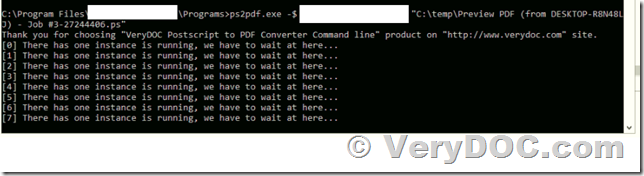Hi Support,
Well, let's get down to business.
We use your system to generate print jobs (converting a .PS file "PostScript" to .PDF). Today I have a difficulty that we are not managing to solve.
When I try to print, the ps2pdf.exe program cannot seem to convert a .PS file to .PDF.
The program is simply stuck and does not work.
I saw the following message in the log:
Thank you for choosing "VeryDOC Postscript to PDF Converter Command line" product on "https://www.verydoc.com" site.
[0] There has one instance is running, we have to wait at here ...
You simply load several lines with the same message.
* NOTE: I'm using on a windows 10 Pro x64
Would you know the reason for this crash? Could you help in that case?
Regards.
Customer
-----------------------------------------------
Sorry for this problem, we suggest you may reboot your system first, and run same command line to try again, could you get it work after you reboot your system?
btw, is this problem appear on single PS file only or does it appear for all of your PS files? if this problem appear only for one PS file, you may send that PS file to us for test purpose, after we check that PS file, we will figure out a solution to you asap.
VeryDOC
-----------------------------------------------
Hi Support,
I did some procedures to try to resolve these situations:
-We restarted the machine a few times, but that didn't solve it.
-We installed the software again. ( unsuccessfully)
-I copied the .PS file to another directory and via the command line I tried to make the conversion, but the same problem happens.
* You can view it from the screenshot.
Note:
It seems that it would not be a problem with the .PS file generated because doing the same test via the command line on another machine, it works. the PS file is converted to PDF.
I don't know, but I believe there is a problem with either ps2pdf.exe or the spoolsv service. If necessary I can perform a memory dump of the ps2pdf process (if this is useful for your analysis).
**Some observations:
-This Windows 10 does not have antivirus.
-Firewall is disabled
-UAC level is at minimum
-All tests were performed with Administrator user.
Let me know what information you need to analyze this case.
Thank you for your attention and support.
Customer
-----------------------------------------------
Sorry for this problem, I guess your system has more instances of ps2pdf.exe is running, you may run following command line to kill all instances of ps2pdf.exe process first,
tskill ps2pdf
after that, you can run ps2pdf.exe again, we hope you will able to get it work at this time.
VeryDOC