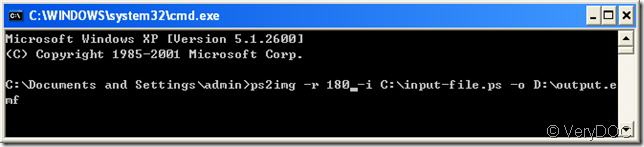The command line application VeryDOC Postscript to Image Converter allows you to convert the format file PS to EMF format image with high quality and efficiency. This application is based on Windows platform and you can use it to convert PS or EPS format file to a variety of formats image. When you use this application, you can also set different parameters for the target file such as changing the resolution of the target file.
Please download the application before you starting the conversion from PS to EMF via clicking the following link: www.verydoc.com/ps2img.zip which is for you to download the free trial version. You need to extract it to your computer disk and please use the executable file ps2img.exe as the called program in the conversion.
For this command line application is a MS-DOS oriented one, please open MS-DOS interface when converting Postscript to EMF. You can click “Start” for opening the start menu in which please click “Run” to open “Run” dialog box. Then input “cmd” in “Open” combo box and click “OK” button. To open “Run” dialog box, you can also use the shortcut key “Window”+ “R” combination on your keyboard.
Then please input the command line in the popup MS-DOS interface. The command line is a combination of several parts: called program, source file, target file, all of which are the necessary parts. If you want to set some other parameters, you can also add other commands into it. Please see the command line example in the following Figure.
The command line is
ps2img –r 180 –i C:\input-file.ps –o D:\output.emf
In the command line,
ps2img represents the called program. The option –i with the path C:\input-file.ps stands for source file. The option –o with the path D:\output.emf stands for the target file. The parameter –r 180 is to set the resolution for the target file as 180 DPI.
At last, please hit “Enter” button to run and complete the conversion from PS to EMF. If you want to see some other commands used in the command line for setting target image parameters or buy the application, you can visit the homepage of VeryDOC Postscript to Image Converter at https://www.verydoc.com/ps-to-image.html.