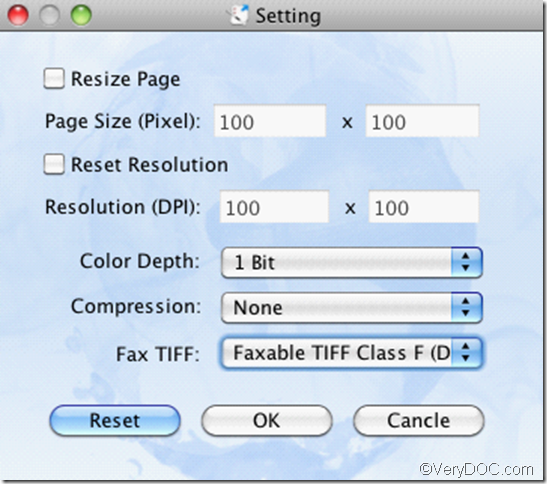Wanna convert printer spool spl file to fax tiff file on Mac OS X? With the help of PCL to Image Converter for Mac, you can easily transfer SPL to TIFF on your Mac. It’s a professional and easy-to-use tool that specifically designed for Mac users to convert print file such as SPL, PCL, PXL, etc. to images such as TIFF, BMP, PNG, etc. It’s able to create fax TIFF file which is faxable and supplies six kinds of compression methods to compress the TIFF image.
What’s SPL file?
SPL is a type of printer spool file created by Windows NT/2000 spooler for each print job. Generally speaking, Windows NT/2000 spooler usually generates two spool files for each print job– one is SPL file (for drawing commands) and the other one is SHD file (for job settings).
SPL is also a appended file created by FutureSplash Animator for creating vector-based animations, which is the predecessor of Flash. SPL files can be opened by Adobe Flash Player and Adobe Flash CS5.
What’s TIFF file?
TIFF (Tagged Image File Format), also named TIF, is a common faxing image file format. TIFF file is highly compatible with Photoshop, GIMP, Paint Shop Pro, QuarkXPress, Adobe InDesign, etc.
How to convert printer spool spl file to fax tiff file on Mac OS X?
- Download and install PCL to Image Converter for Mac.
- Add SPL file for process—Open the GUI interface of PCL to Image Converter for Mac, click Add File(s) -> select source SPL file -> click open.
- Choose a destination folder for the fax TIFF file—Click
 -> select a folder in pop-up dialog box -> click choose to choose an output folder. You can also directly type path of objective folder in edit box Output Path.
-> select a folder in pop-up dialog box -> click choose to choose an output folder. You can also directly type path of objective folder in edit box Output Path. - Make settings for TIFF—Click Setting on GUI interface, and then select one of Faxable TIFF Class F on pop-up list Fax TIFF so that Y DPI of fax TIFF could be 98 or 196 accordingly; Click one on pop list Color Depth to set color depth of TIFF image as 1 bit, 8 bits or 24 bits; Choose one option on pop list Compression to edit compression mode of TIFF. Finally, click OK top enact the settings.
- Start the conversion—Click Convert to start the conversion from SPL to TIFF in Mac OS X.
For more details about how to convert spl to tiff image on Mac OS X with PCL to Image Converter for Mac, please leave your comments here or contact the support team of VeryDOC.