VeryDOC PDF to Word Converter is not only a powerful GUI application which has a smart and small user interface, it can also be used as a command line application. If you want to see how to convert pdf to word by command line, please read this article and the contents below will be some useful information for those who likes to use command line application.
PDF to Word Converter has the ability to convert pdf to word (doc or docx) or rtf document with some easy operations and it can also convert the specified pages of pdf file to word document by setting some special parameters. If you want to use this application, please click here to download it.
After installing PDF to Word Converter on your computer, please open the installation folder and the executable file pdf2word.exe will be the called program of the command line conversion.
Firstly you need to open MS-DOS interface to input the command line into it. If you don’t know how to write the right command line, please input the path of pdf2word.exe and type the command –h, hit Enter button on the keyboard to see the command line usage. The popup usage window likes the one in Figure 1.
Figure 1
Then by following the command line usage, you can write your own command line in MS-DOS interface. For example, there is a successfully run command line for converting pdf to word shown in Figure 2.
Figure 2
The command line is
"C:\Program Files\VeryPDF PDF2Word v3.0\pdf2word.exe" -i "C:\Documents and Settings\admin\Desktop\demo\pdf\she.pdf" -o C:\she.doc
- "C:\Program Files\VeryPDF PDF2Word v3.0\pdf2word.exe" is the path of pdf2word.exe.
- -i "C:\Documents and Settings\admin\Desktop\demo\pdf\she.pdf" is the path of source file.
- -o C:\she.doc is the path of target file.
When you finish inputting the command line, you need to hit Enter button to run the conversion from pdf to word. When the conversion is over, a small window will popup to remind you that the conversion is successful and then the target word file will be displayed on the screen automatically.
More information about PDF to Word Converter is on the homepage of the product. Thanks for your reading.
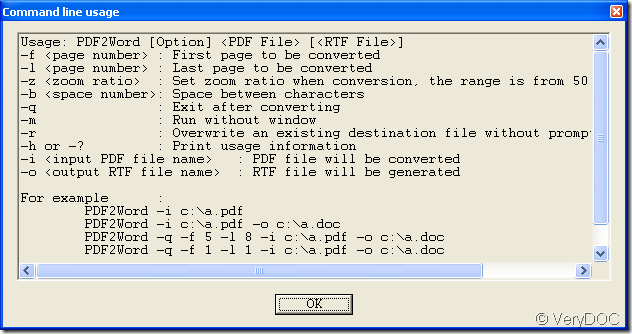
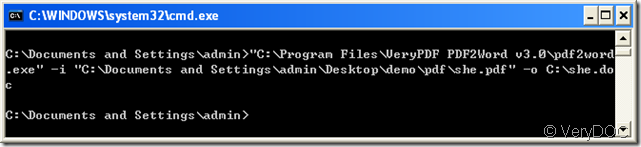
I got more from the YouTube.