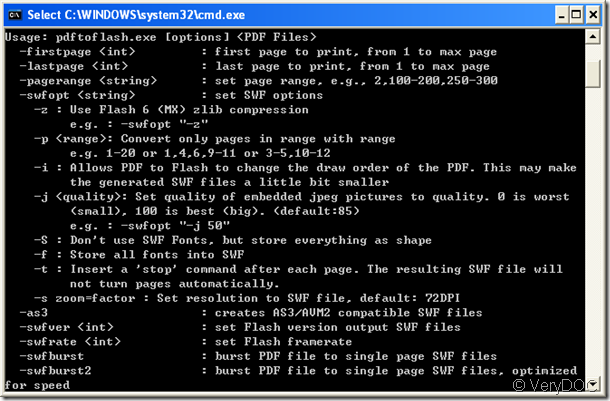To make your pdf document not boring and make it more attractive, you can try to convert pdf to flash which can be played locally or online. With the command line program VeryDOC PDF to Flash Converter, you can easily convert the document of pdf to flash with some easy operations.
PDF to Flash Converter is a stand-alone program which does not need any other third-party program and you just need to download it via clicking here and there is no installation steps required because you just need to extract the ZIP file to some location of your computer and then use it.
The executable file pdftoflash.exe will act the called program in the conversion from pdf to flash. If you don’t know how to use the program, please drag the file pdftoflash.exe into MS-DOS interface and hit Enter button to see its usage which is like the one shown in Figure 1.
Figure 1
By following the command line usage, you can start to write your own command line to convert pdf to flash. Please see the following examples:
- pdftoflash.exe -swfburst C:\in.pdf C:\out.swf
- pdftoflash.exe -swfmaxopt -mapfont C:\in.pdf C:\out.swf
- for %F in (D:\test\*.pdf) do "pdftoflash.exe" "%F" "%~dpnF.swf"
- for /r D:\test %F in (*.pdf) do "pdftoflash.exe" "%F" "~dpnF.swf"
The first command line example is for converting pdf to flash file and burst pdf file to single page SWF files with the command line option –swfburst.
The second command line is to convert pdf to flash document and compress and optimize SWF files automatically, map fonts by mapfont.ini file.
The third and the last command lines are used to convert pdf to flash in batch via script language.
After inputting the command line, please hit Enter button on the keyboard to run the conversion.
If you want to know more information about the program or want to purchase this powerful application, please enter the homepage of PDF to Flash Converter. If you have any other questions about this conversion or the program, please contact the support team of VeryDOC.