When you need to convert PDF to DWG file without Adobe application installed and without CAD version limitation, you can have a free trial of VeryDOC PDF to DWG Converter, which is standalone software and supports AutoCAD 2008, 2007, 2006, 2005, 2004, 2002, 2000, R14 etc. Meanwhile, this software is command line version software, so you can call it together with ASP/PHP/C#/.NET/... etc. server side applications. In the following part, I will show you how this software work.
Step 1. Download PDF to DWG Converter
- Please download this software to your computer. Please rest assured that the downloading is totally free and safe. Once downloading finishes, there will be a zip file. Please unzip it and then find executable file in the extracted folder.
- For saving time, you can run the bat file to check the conversion effect directly. And all the usage and parameters are listed in readme.txt file.
- Please do the conversion according to the usage and examples.
Step 2. Convert PDF to DWG and scale output
- When you need to convert PDF to DWG and scale it, please refer to the following command line template.
pdf2dwg.exe -xscale 0.5 -yscale 0.5 C:\test.pdf C:\out.dxf
pdf2dwg.exe -xscale 0.5 -yscale 0.5 C:\test.pdf C:\out.dwg
As this software either supports DWG or DXF as output, so to scaling function, you can apply it to both output. When scaling, you can scale output file in X and Y directions. You can can scale file from o to any number. - When you need to scale output file in batch, this software also can make it. When convert files in batch, you can either use bat file or use wild character. For example:
-xscale <fp> : scale by a factor in x-direction
-yscale <fp> : scale by a factor in y-direction
Now let us check the conversion effect from the following snapshot.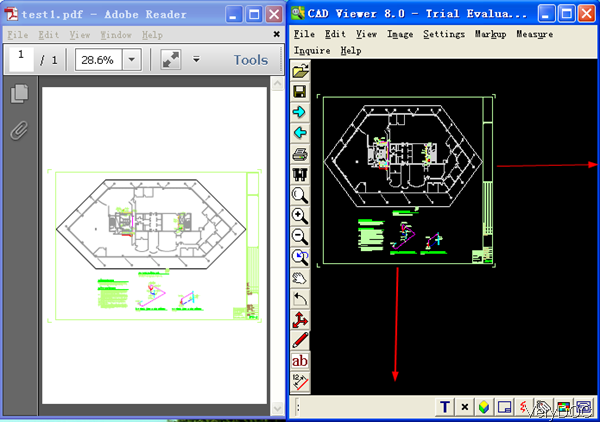
pdf2dwg.exe C:\*.pdf C:\*.dxf
pdf2dwg.exe C:\*.pdf C:\*.dwg
Checking from the above snapshot, we can get that DWG file converted by this application can keep all the original elements like color, formats and fonts. This software also have other functions and they are too numerous to be listed here. If you need to know more, please try it yourself. During the using, if you have any question, please contact us as soon as possible. We will solve it for you at once.