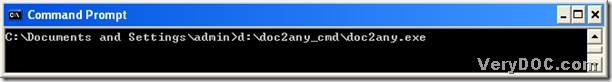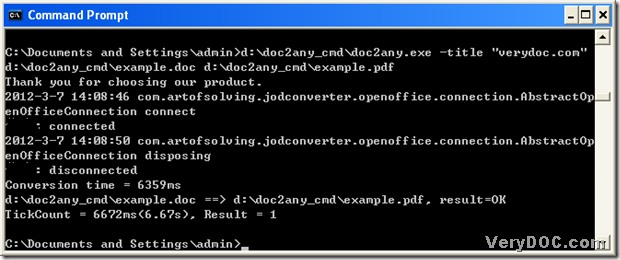To convert doc to pdf and edit pdf title, DOC to Any Converter Command Line can process these missions one time in Windows platforms. You can follow the steps below to realize your own conversions in your computer:
1. Call “doc2any.exe” to use DOC to Any Converter Command Line
To use DOC to Any Converter Command Line, firstly, please download DOC to Any Converter Command Line here at this link: https://www.verydoc.com/doc2any_cmd.zip, then follow the steps below to open the operating environment of DOC to Any Converter Command Line:
click “Windows + R” – type “cmd.exe” – click “ok”, then the command prompt window can be popped out on your screen.
Then, you can type the path of “doc2any.exe” to call “doc2any.exe” in order to make DOC to Any Converter Command Line serve you later.
2. Get the prepared work done
After the path of “doc2any.exe”, you need to do the followings in the command prompt window:
- set title of pdf by the way of typing this parameter with true string as title : “-title <string>”, then click “space”
- add doc file through inputting the path of this doc file, then click “space”
- save and name pdf file via typing the targeting path
3. Produce pdf file with one click
To produce pdf file, please click “enter” after all the basic work is done, then DOC to Any Converter Command Line will give you a pdf file with specific title.
You also can convert doc to pdf and edit other properties of pdf besides pdf title, and other parameters can be obtained from the homepage of DOC to Any Converter Command Line at this link: https://www.verydoc.com/doc-to-any-options.html.