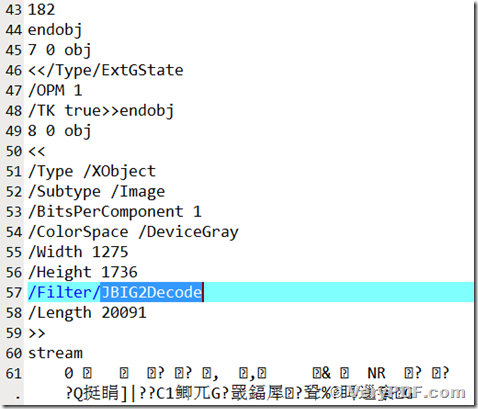Do you have an SDK or command line that we could use to convert TIFF to JBIG2?
Thanks,
=====================================================
Hi,
Thanks for your support.
Do you mean you need to convert TIFF to JBIG2 by command line? Please have a free trail of this software:
http://www.verypdf.com/pdfinfoeditor/jbig2-pdf.htm
http://www.verypdf.com/app/advanced-pdf-tools/index.html
If you need the SDK version, I guess the developer version will better for you.
During the using, if you have any question, please contact us as soon as possible. We will solve it for you at once.
Thanks for your cooperation and best wishes for you,
VeryPDF
=====================================================
Thank you. Where in the Advanced PDF Tools can I convert TIFF to JBIG2?
Thanks
=====================================================
Hi,
Thanks for your support.
I am sorry for wrong recommendation. I ignore your output your image formats.
Advanced PDF Tools only compress PDF file by JBIG2. But as you need to convert TIFF toJBIG2, I guess this software will be better than Advanced PDF Tools for you.
Image to PDF Compressor
http://www.imagepdf.com/image-to-pdf-compressor.htm
http://www.imagepdf.com/image2pdf_jb2.zip
please use parameter -bwimg 2
-bwimg <int> : set compression method for black and white image
-bwimg 0: no change compression for black and white image file
-bwimg 1: compress black and white image file with CCITT G4 arithmetic
-bwimg 2: compress black and white image file with JBIG2 arithmetic
Thanks for your cooperation and best wishes for you,
VeryPDF
=====================================================
Thank you.
It looks like the command line of PDF Compressor does not work with
-bwimg 2. It will not do any conversion with the -bwimg
argument. Can you verify that there?
Also, it looks like this will convert TIFF to PDF and then do the
compression. Do you have any software that will do TIFF to JBIG2
compression and not convert to PDF?
Thanks,
=====================================================
>>It looks like the command line of PDF Compressor does not work with
>>-bwimg 2. It will not do any conversion with the -bwimg
>>argument. Can you verify that there?
Thanks for your message,
You can download PDF Compressor from following URL first,
http://www.imagepdf.com/pdf-compressor.htm
after you unzip it to a folder, you can run following command line to convert your TIFF file to JBIG2 compressed PDF file,
img2pdfjb2.exe -bwimg 2 bw.tif bw-jbig2.pdf
"-bwimg 2" parameter will convert a Black and white TIFF file to JBIG2 compressed PDF file.
You can also download VeryDOC PDF Compressor from following page,
https://www.verydoc.com/pdfcompressor.html
https://www.verydoc.com/url/pdfcompressor.zip
You can run following command line to convert a normal PDF file to JBIG2 compressed PDF file,
pdfcompressor.exe -jbig2 C:\in.pdf C:\out.pdf
If you wish compress color images in PDF file by JPEG2000, just run following command line,
pdfcompressor.exe -jpx -jpxquality 10 C:\in.pdf C:\out.pdf
>>Also, it looks like this will convert TIFF to PDF and then do the
>>compression. Do you have any software that will do TIFF to JBIG2
>>compression and not convert to PDF?
We haven't such software yet, however, we can develop this SDK to you at additional cost, if you are interest in this technologies, please feel free to let us know, we will provide a quotation to you shortly.
Tips:
A: Do you know how to check if an image in PDF file was compressed by JBIG2 or not?
Q: You can open the PDF file in UltraEdit-32 or Notepad application, search “JBIG2Decode” keyword, if you can found “JBIG2Decode” keyword, it is indicate this image in your PDF file was compressed by JBIG2 arithmetic,