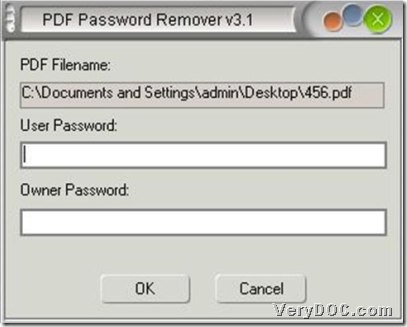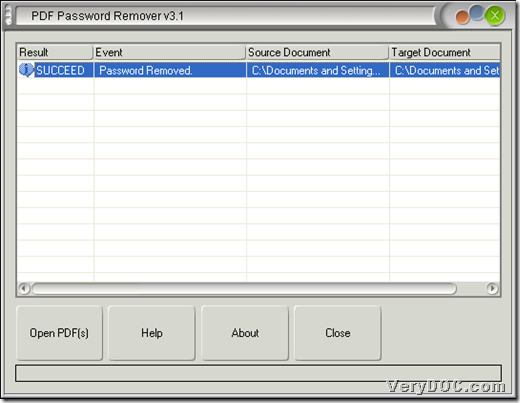Some users get questions when they use VeryDOC PDF Password Remover to remove PDF password instantly: can this software help us remove open password? If so, why does this utility not remove PDF open password all the time? And this article would like to explain these phenomenon for you.
Usually, VeryDOC PDF Password Remover can remove PDF master passwords with restrictions singly or in batches as you expect. However, in some specified condition, this GUI tool also allow you to remove open passwords singly or in batches, and this condition is that you have already known PDF open passwords, which you can understand as you set those PDF open passwords. And of course, the processing based on this smarter application is the same as removing PDF master passwords with restrictions, and if you would like to review relevant details, 2 situations can be described in the following paragraphs, after you get trial version of VeryDOC PDF Password Remover:
If it is first time for you to remove PDF open password
1. Open GUI interface on screen
2. Select right open and owner password protected PDF file in pop dialog box after you click Open PDF(s) > click Open
3. After selected PDF is added, program gives you another dialog box for you to select destination folder, and with one click on Save
4. Along with successful setting in destination folder, program provides a dialog box, where program requires you to input open password and master password in related edit-boxes, and after that, one click on Ok, enables removing PDF open and owner passwords one time successfully, which can be signaled from successful info in processing form
And the following snapshots bring you more details:
Note: when you input PDF password in pop window, there is no need to type owner password as typing open password, for this tool enables direct and instant removing of PDF master passwords.
If you removed PDF open password before
After you get selected PDF open password removed as above, suppose you forget removing this PDF open password and owner password in the future, and one day, you take this PDF back to remove these PDF passwords again, then, this password remover will not give you pop window as shown in first snapshot above to remind you of typing open password, oppositely, this tool directly remove all passwords and restrictions than you expect, for it has strong memory of what it has done before, as well as knowing open password of PDF by you. And that is the reason why some users can directly remove PDF open passwords, not as beginners, who use this tool in the first time.
After my explanation, I hope this article could be of a little help, and if you still have questions about these problems based on removing PDF open passwords and master passwords or other issues, welcome to leave your comments here.