Yes,you can.VeryDOC PDF to Word Converter can help you convert PDF files to PPT documents. I would like to show you how to use this software to convert PDF files to PPT documents in the following steps:
Step 1: Convert PDF files to RTF files.
After install VeryPDF PDF to Word Converter in your computer and run it, you will see an interface as below.
Firstly, add files by clicking the Add File(s) button to choose the files you want to convert, and then click the Open button. Tips: If you left-click with the mouse and hold to choose multiple files, you can add those files at one time. Secondly, select “Rich Text Format (*.RTF)” option. Look at the second column “Output Formats” at the right part of the interface, select the second option “Rich Text Format (*.RTF)”. Because RTF files are much smaller than DOC files, and can be opened and read with a text editor while DOC cannot, so you’d better choose the PRF format to output the original PDF in this step.Thirdly, click the Convert button, and save the resulting files in a proper place. All the files in the list box will be converted in order after a few seconds.
Step 2: Change RTF to HTM.
Because PowerPoint can not open the RTF files, you should save the RTF files in HTM format in MS Office before go to the next step.
Step 3: Convert HTM to PPT
You can open HTM files in PowerPoint and save them in PPT format.
However, to help you solve this problem, we have professional software VeryPDF PDF to PowerPoint Converter which can convert PDF to PowerPoint 2010, 2007, 2003, 2000, etc. in a more simple and effective way. If you want to get more information and have a try, please visit the following website: http://www.verypdf.com/pdf2ppt/
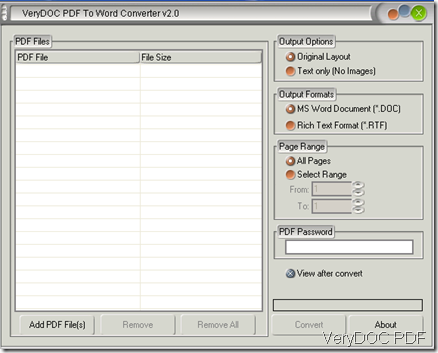
One Reply to “Can I use your PDF to Word Converter to convert from PDF files to PowerPoint documents?”
Comments are closed.