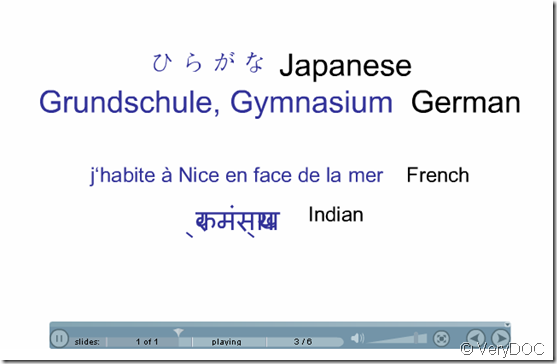When making a ppt,everyone may use different kinds of language in it such as English,German,French,Chinese or Japanese and others.But when we convert the ppt to flash files,whether these languages can be converted?Now VeryDOC PowerPoint Converter v3.0 will show you how to do.
There is a ppt made in four kinds of language,Japanese,German,French,Indian.
1.Run VeryDOC PowerPoint Converter v3.0 add this ppt file.
2.Convert the ppt to flash swf format.
3.Convert and save.
4.In the new flash we can see all the language have been converted successfully.
Related Posts
Related posts:
Can I convert PowerPoint documents to TIFF image format
Can I get WMF files from PowerPoint presentation by your software
How to convert PowerPoint presentation to MHTML file?
What is difference between vector and raster EMF files? can your PowerPoint Converter create vector ...
How to convert PPT/PPS/PPTX/PPSX to HTML/MHTML/RTF
How to convert PPT to flash and edit SWF frame rate with command line
How to edit flash properties when converting PowerPoint to flash
PowerPoint Converter is failed to convert a PPT document