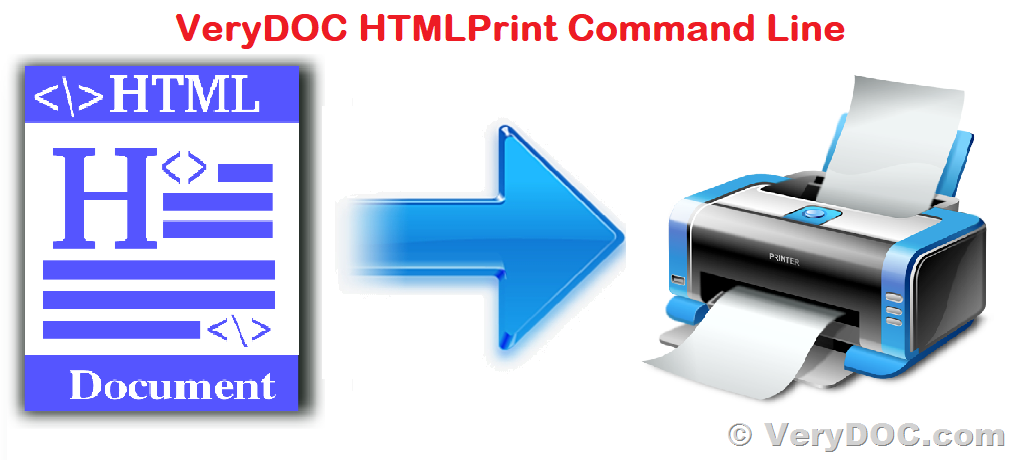VeryDOC HTMLPrint Command Line is a powerful tool that allows users to batch print HTML and MHTML files, as well as web URLs, directly to a Windows printer without any user interaction. The software offers a wide range of features that make it an essential tool for developers and businesses alike.
https://www.verydoc.com/htmlprint.html
The software is designed to work with Microsoft Internet Explorer to render HTML pages, which means that it supports all the features that are available in Microsoft Internet Explorer. This ensures that users can print HTML pages with all the elements intact, including CSS, JavaScript, Java Applet, SVG, Flash or iFrame elements.
One of the key advantages of VeryDOC HTMLPrint Command Line is its ability to print large volumes of HTML, MHTML files or Web URLs in real-time. The software is particularly useful for businesses that need to print a large number of web pages quickly and efficiently. It is also a valuable tool for developers who need to access the software via any programming or scripting languages, such as Visual Basic, C/C++, Delphi, ASP, PHP, C#, .NET, etc.
Key Features of VeryDOC HTMLPrint Command Line:
* Print HTML to a specific printer: The software allows users to print HTML pages to a specific printer. This is particularly useful for businesses that have multiple printers and need to print to a specific printer.
* Prompt user with print dialog: VeryDOC HTMLPrint Command Line can prompt users with a print dialog so they can change printer settings and/or select pages manually. This gives users greater control over the printing process.
* Load/Save DEVMODE from/to disk file: The software allows users to load and save DEVMODE from/to a disk file. DEVMODE is a structure that is used to control printer settings, such as paper size, orientation, and color.
* Set copy number, orientation, duplex, color, x-resolution, y-resolution, collate, and scale options: VeryDOC HTMLPrint Command Line allows users to set various printer options, such as copy number, orientation (portrait/landscape), duplex (simplex/horizontal/vertical), color (monochrome/color), x-resolution, y-resolution, collate, and scale options.
* Support more than 100 standard paper types: The software supports more than 100 standard paper types, which makes it suitable for a wide range of businesses and applications. Users can also create custom paper sizes.
* List printers and bins/trays: VeryDOC HTMLPrint Command Line allows users to list the printers that are installed on the system, as well as the bins/trays that are available for each printer.
* Set paper bin (paper tray) to a specific printer: The software allows users to set the paper bin (paper tray) to a specific printer. This is particularly useful for businesses that need to print to a specific paper tray.
* Restore original settings after printing: VeryDOC HTMLPrint Command Line allows users to restore the original settings of the printer after printing. This ensures that the printer is ready for the next print job.
* Check status for print jobs: The software allows users to check the status of print jobs and automatically delete failed jobs if necessary.
* Print background color and images: VeryDOC HTMLPrint Command Line allows users to print background color and images in HTML pages.
* Control header, footer, and margins: The software allows users to control the header, footer, and margins of printed pages.
* No user interaction: VeryDOC HTMLPrint Command Line does not require any user interaction, which makes it ideal for batch printing.
* Support "postdata": The software supports "postdata" when printing HTML pages. This is useful for businesses that need to print HTML pages that require user input.
* Show or hide print preview dialog: VeryDOC HTMLPrint Command Line allows users to show or hide the print preview dialog.
VeryDOC HTMLPrint Command Line examples:
htmlprint.exe -printer "PDFcamp Printer" -copies 3 -paper 9 C:\test.htm
htmlprint.exe -printer "PDFcamp Printer" -paper "pdf" C:\test.htm
htmlprint.exe -printer "PDFcamp Printer" -paper "11x17in" C:\test.htm
htmlprint.exe -printer "Adobe PDF" -paper "215.9x279.4mm" C:\test.htm
htmlprint.exe -printer "ImagePrinter" -paper "612x792pt" C:\test.htm
htmlprint.exe -printer "docPrint" -paper "612x792pt" -orient 1 C:\test.htm
htmlprint.exe -printer "docPrint" -paper "612x792pt" -orient 2 C:\test.htm
htmlprint.exe -prompt C:\test.htm
htmlprint.exe -prompt http://www.verypdf.com
htmlprint.exe -savedevmode C:\printer.dat -printer docPrint
htmlprint.exe -loaddevmode C:\printer.dat C:\test.htm
htmlprint.exe -promptdevmode -printer docPrint
htmlprint.exe -duplex 3 -color 1 C:\test.htm
htmlprint.exe -xres -4 -yres -4 C:\test.htm
htmlprint.exe -xres 600 -yres 600 C:\test.htm
htmlprint.exe -copies 3 -collate 1 C:\test.htm
htmlprint.exe -scale 50 C:\test.htm
htmlprint.exe -listprinter
htmlprint.exe -listbins
htmlprint.exe -listbins -printer "docPrint"
htmlprint.exe -chgbin 15 -printer "docPrint" C:\test.htm
htmlprint.exe -copies 3 -restoreprinter C:\test.htm
htmlprint.exe -checkjobstatus -checkjobtime 5 -nodelfailjobs C:\test.htm
htmlprint.exe -printbgcolor 0 http://www.verypdf.com
htmlprint.exe -printbgcolor 1 http://www.verydoc.com
htmlprint.exe -marginleft 10 -margintop 10 -marginright 10 -marginbottom 10 http://www.verydoc.com
htmlprint.exe -hfflag off http://www.verydoc.com
htmlprint.exe -hfflag on -header "HTML Header" -footer "HTML Footer" http://www.verydoc.com
htmlprint.exe -hidewindow http://www.verydoc.com
htmlprint.exe -dlgwidth 1024 -dlgheight 768 http://www.verydoc.com
htmlprint.exe -debug http://www.verydoc.com
htmlprint.exe -delay 30 -timeout1 30 -timeout2 60 http://www.verydoc.com
htmlprint.exe -color 1 http://www.verydoc.com
htmlprint.exe -xres 600 -yres 600 http://www.verydoc.com
htmlprint.exe -xres -4 http://www.verypdf.com
htmlprint.exe -savedevmode C:\file.dat -printer "VeryPDF PCL Writer"
htmlprint.exe -loaddevmode C:\file.dat -printer "VeryPDF PCL Writer" C:\test.mht
htmlprint.exe -postdata "Username=YourUserName&Password=YourPassword" http://www.verypdf.com
htmlprint.exe -postdata "PHPSESSID=tmf0p2vdtqj734dk05o790eho4" http://www.verypdf.com
htmlprint.exe -$ XXXXXXXXXXXXXXXXXXX
htmlprint.exe -$ XXXXXXXXXXXXXXXXXXX C:\test.htm