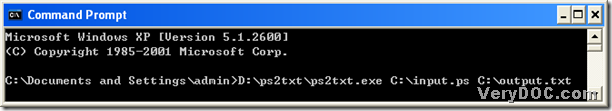Do you want to know an easy way to convert PS to text quickly and maintain original layout of PS through command line only? This articles would like to describe how to realize it in Windows systems.
Postscript to Text Converter is main tool helping us accomplish goal here. Postscript to Text Converter is a command line utility that helps you convert PS to text with various properties in Windows systems. You can freely experience Postscript to Text Converter through here. And for more information of Postscript to Text Converter, please go here.
If you want to use Postscript to Text Converter to convert PS to text and maintain original layout of PS freely, after you download Postscript to Text Converter, please do the followings:
Step 1. Type command line in your command prompt
- How to open command prompt?
Please click Windows + R > type cmd in edit box > click OK, so your command prompt could be opened quickly on your screen.
- Usage of Postscript to Text Converter
ps2txt.exe [options] <PS> <TXT>
- Input command line as shown to you in the screen snapshot
Fig. Example command prompt containing command line
Step 2. Click enter in command prompt after you type correct command line like Fig shows to you, then Postscript to Text Converter will help you generate text files with original layout accurately and fast into destination folder.
If you would like to know more function of Postscript to Text Converter with related operations, please go to VeryDOC Knowledge Base. To get support on doubts about this easy way to convert PS to text quickly and maintain original layout with command line, please leave your comments here or contact our support team.