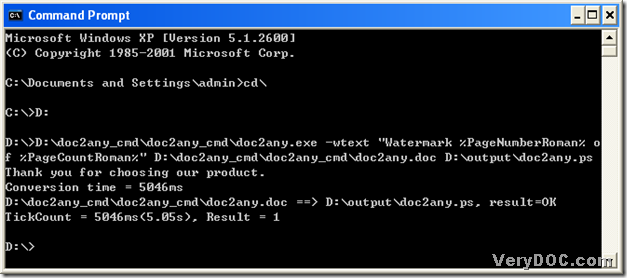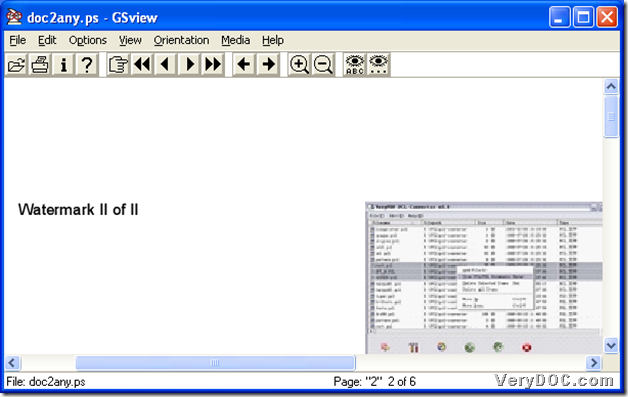DOC to Any Converter Command Line could give you a method to convert word to ps very professionally. DOC to Any Converter Command Line could work in MS-DOS system. Here is the method to convert word to ps below:
1. Open MS-DOS system: click [Windows + R] hotkey to open dialog box of [Run]>type [cmd] in the dialog box>click [ok] button.
2. Start to input command lines:
- input [cd\]—> click [enter] button—> root directory;
- search the location of doc2any.exe, to jump to that disk, for instance, input [D:]—> click [enter] button;
- input the path of doc2any.exe—> click [space] button;
- input the parameters:
for instance, input [-wtext "Watermark %PageNumberRoman% of %PageCountRoman%"]—> click [space]. You could choose the parameters below to input:
-wtext <string> : Watermark text on printed document
-wtext does support following dynamic values:
%PageCount%, %PageNumber%, %PageCountRoman%, %PageCountRoman2%,
%PageNumberRoman%, %PageNumberRoman2%, %Author%, %Keywords%,
%Subject%, %Title%, %Filename%, %Date%, %Time%
- input source path—> click [space];
- input targeting path.
3. Process this conversion: click [enter] button to convert word to ps.
This is the end of the conversion about word to ps with DOC to Any Converter Command Line.