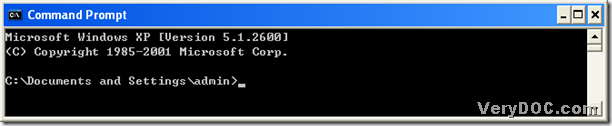To convert txt to jpg, one of your choice is to choose DOC to Any Converter Command Line. DOC to Any Converter Command Line is an expert on converting Office files for each other and especially converting Office files to other popular files, for example, word to swf, odp to jpg, pptx to png etc.. Also DOC to Any Converter Command Line supports the batch conversion and editing the properties of the targeting file. In this paragraph, please allow me to explain one thing: JPG is short for JPEG, which is a format of a raster image, and whose file extension is *.jpg, so sometimes, jpg is equal with jpeg. 🙂 And here is the method to convert txt to jpg---txt to jpeg below:
- click “start”> select “Run” on start menu>input “cmd.exe” and click “ok” in order to start the operating environment of DOC to Any Converter Command Line
- drag and drop the program of “doc2any.exe” to launch DOC to Any Converter Command Line
- after the running of the converter, input the parameters, which is to help you edit the targeting properties (if there is no requirement to edit the targeting properties, skip it to next step)
- input the source path of the source file in order to add the source file for the conversion
- to set the targeting file type and file name, please input the targeting path
- click “enter” to process the task
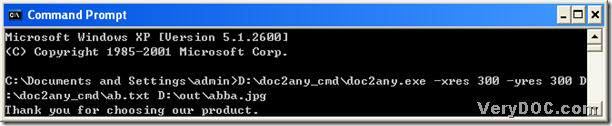 And in the picture above, “-xres 300 –yres 300” is to set the resolution of the targeting file as 300, 300, of course, there are many parameters you could use in the conversion, and to know more, you could log on the official website of DOC to Any Converter Command Line: https://www.verydoc.com/doc-to-any-options.html.
And in the picture above, “-xres 300 –yres 300” is to set the resolution of the targeting file as 300, 300, of course, there are many parameters you could use in the conversion, and to know more, you could log on the official website of DOC to Any Converter Command Line: https://www.verydoc.com/doc-to-any-options.html.
And to let you understand better, here is the example below, which is to convert txt to jpg entirely, where <options> is to stand for any parameters you could input:
C:\Documents and Settings\admin>D:\doc2any_cmd\doc2any.exe<space><options><space>D:\abd.txt<space>D:\abd.jpg<enter>
To know more real parameters for the conversion, please click this link: https://www.verydoc.com/doc-to-any-options.html. This is the end to convert txt to jpg---txt to jpeg with DOC to Any Converter Command Line. 🙂 Thank you for join me ! 😛