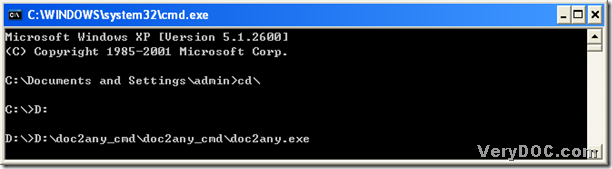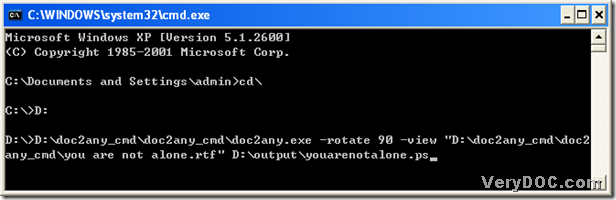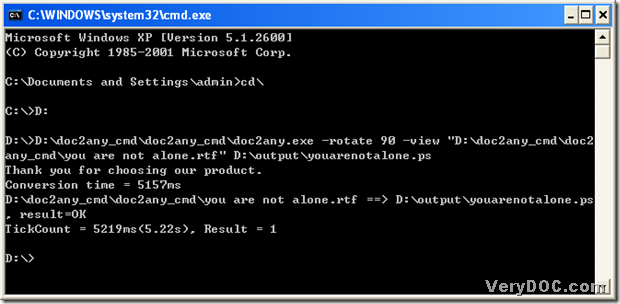Today I will recommend a way to convert rtf to postscript very easily and quickly. Perhaps you would not believe that it is easy and quickly. But the truth is that this way is actually very easy! The main reason is that we will use DOC to Any Converter Command line to convert rtf to postscript working in MS-DOS system, which is very multi-functional and amazing. Here is the main webpage link you could click to know more: https://www.verydoc.com/doc-to-any-options.html. However, what is postscript? Below is the introduction to postscript:
PS is the abbreviation of postscript, and postscript file extension is ‘*.ps’, which is a vector image format. Postscript files could be saved in the PostScript page description language, which could contain raster elements and texts. PS files are supported by many printers and programs, which could be printed directly by a PostScript printer. Also PS files could be opened in printers supporting PostScript.
Here is the way to convert rtf to postscript with DOC to Any Converter Command Line below:
1. Start DOC to Any Converter Command Line in MS-DOS system.
please follow these steps below:
- open MS-DOS system---click [Windows+R]>input [cmd]>click [ok];
- jump to root directory---input [cd\]>click [enter];
- enter into the disk of doc2any.exe---if doc2any.exe is on disc (D), and to let program lead users access to that disk, please input [D:]>click [enter];
- input the path of [doc2any.exe] directly>click [space].
2. Prepare the parameters, the source file and the targeting path.
below are the steps:
- input the parameters---for instance, input [–rotate 90 -view]>click [space] in order to get rotated angle of ps file and preview it automatically;
Clicking [space] is of the essence when finish inputting a parameter if you want to continue to type other parameters or command lines.
- input source path>click [space];
- input a targeting folder path>type [\]>create a file name>input [.ps].
3. Let DOC to Any Converter Command Line convert rtf to postscript.
click [enter] button---<Result=1> has appeared on the screen of MS-DOS system>it is complete to convert rtf to postscript.