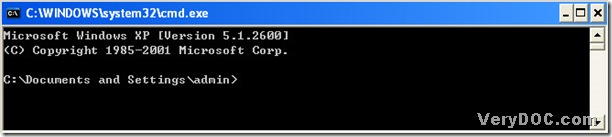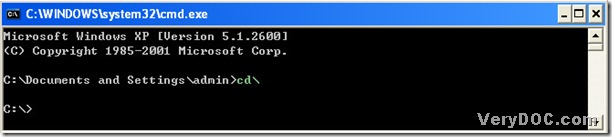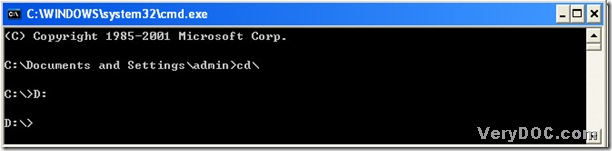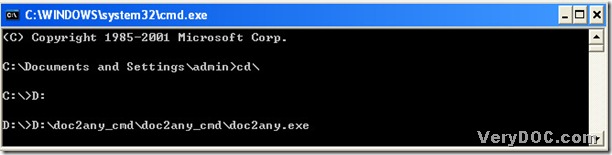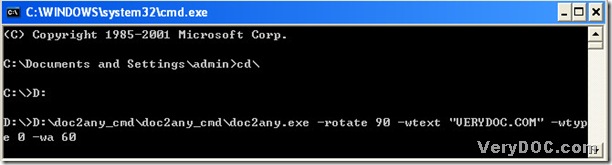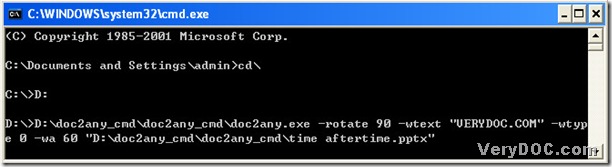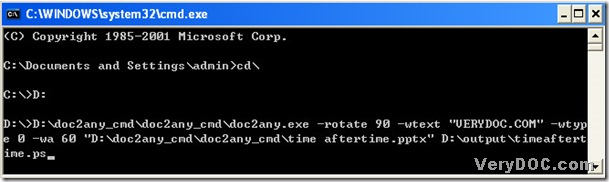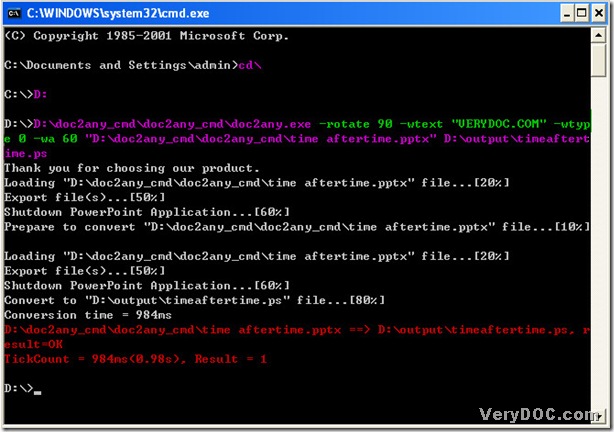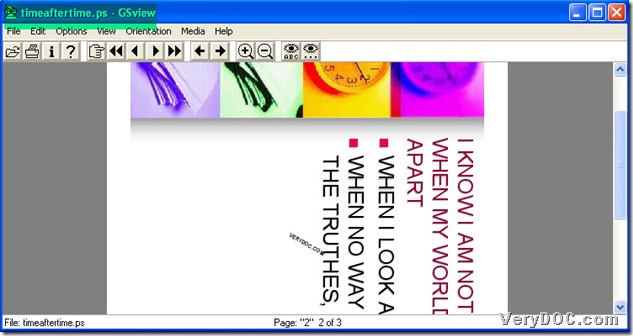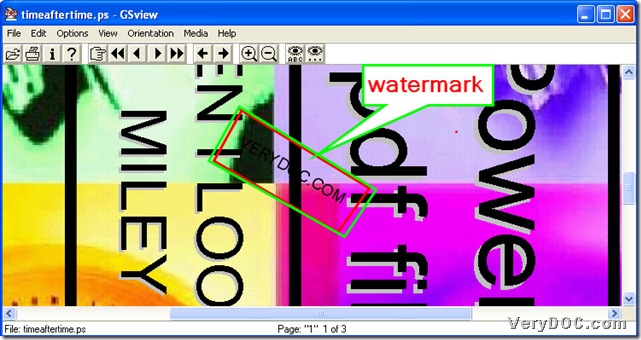PPTX is a presentation file created by Microsoft PowerPoint based on a program used to create slide show presentations. PPTX could contain a collection of slides including their text, images, formatting, animations, drawn objects, and other media. In contrast to .PPT files that store all presentation data in a single binary file, PPTX files are created using the Open XML format that stores documents as a collection of separate files in a compressed zip package. The file types include XML document properties, images, macros, charts, and other media files. PPTX files can be opened by PowerPoint 2007 or later for Windows, or with PowerPoint 2008 or later for Mac OS X.
PS stands for PostScript File, which is a vector image saved in the PostScript page description language that could contain vector graphics, raster graphics and text. PS files can be opened by any printer utility that supports PostScript.
Today, I will show you a method to convert pptx to ps quickly with command lines in MS-DOS system, where the key point is DOC to Any Converter Command line that could help users convert so many formats for each other. You could log on its main page to know more: https://www.verydoc.com/doc-to-any-options.html. Next, please allow me to describe the procedure based on an example:
1. Click “Windows + R” of your keyboard to input “cmd”, then click “ok” of dialog box named “Run”, then MS-DOS system could be opened:
2. Input “cd\” and click “enter” in order to jump to root directory.
3. Choose the disk for the conversion if you want to change another disk: for example, input “D:” and click “enter” in order to use disk (D), or you just could stay on disk (C).
4. Input the path of doc2any.exe, there are 2 ways:
- input the path directory with keyboard;
- drag it into the dialog box, which will be shown as a path automatically.
5. Click “space” button of keyboard to be continued.
6. Set up parameters if there is a need for you: for instance, input “–rotate 90” and click “space”, then input “-wtext “VERYDOC.COM”” and click “space”, then input “-wtype 0” and click “space”, input “-wa 60” and click “space”; here is the example parameters below, and also there are other parameters for users to choose:
-wtext <string> : Watermark text on printed document
-wtype <int> : type of watermark
0 : normal watermark
1 : watermark on header
2 : watermark on footer
-wf <string> : font name of watermark
-wh <int> : font size of watermark
-wb : specify bold font
-wi : specify an italic font
-wu : specify an underlined font
-ws : specify a strikeout font
-wa <int> : angle of watermark-rotate <int> : Rotate pages, 90, 180, 270
7. Input pptx path and click “space” to be continued.
8. Drag targeting folder into dialog box of MS-DOS system and create a file name of ps:
drag targeting folder into dialog box and input “\”, then create a file name of ps>input “.ps”.
9. Click “enter” button to process this conversion in MS-DOS system. Here is the related figure below:
Welcome to visit https://www.verydoc.com and http://www.verypdf.com to know more converting tools.
This is the end of converting pptx to ps with DOC to Any Converter Command Line.
Here are the final pictures of ps: