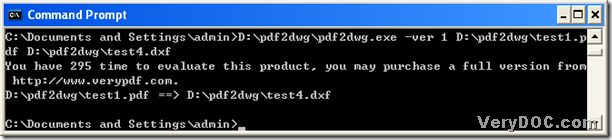This article would like to introduce you a way to convert PDF to DXF of AutoCAD file through command line on Windows platforms.
What application should we use?
VeryDOC PDF to DWG Converter has been designed to help Windows Command Line users convert pdf to dxf of various versions, e.g., DXF R21, DXF R 15, DXF R 14 etc.. Besides what were mentioned above, VeryDOC PDF to DWG Converter allows you to edit DWG properties flexibly and professionally etc..
How should we use PDF to DWG Converter to convert PDF file to DXF file?
First of all, to use VeryDOC PDF to DWG Converter, please download package of VeryDOC PDF to DWG Converter here, then extract content from this package to your computer so that this trial VeryDOC PDF to DWG Converter can be used later directly in your computer. Then, you can refer to the steps below to produce various versions DXF file flexibly:
1. Open Command Prompt
Click start > select run > type cmd.exe > click ok
2. Refer to the following Command Line examples to convert PDF file to DXF file in various versions flexibly
Fig. Convert pdf to dxf through Command Line
where:
- D:\pdf2dwg\pdf2dwg.exe – path of “pdf2dwg.exe”
- -ver 1 – parameter for setting specific version DXF – DXF R21 file format
- D:\pdf2dwg\test1.pdf – path of source PDF file
- D:\pdf2dwg\test4.dxf – path of objective DXF file
For producing more versions DXF files with VeryDOC PDF to DWG Converter, please see the following parameters:
-ver <int>: set output format for DXF and DWG files, it can be selected from following values:
1: dxf R21 file format
2: dxf R18 file format
3: dxf R15 file format
4: dxf R14 file format
5: dxf R13 file format
6: dxf R12 file format
7: dxf R10 file format
8: dxf R9 file format
9: binary dxf R21 file format
10: binary dxf R18 file format
11: binary dxf R15 file format
12: binary dxf R14 file format
13: binary dxf R13 file format
14: binary dxf R12 file format
15: binary dxf R10 file format
This is the end of this article about method to convert PDF files to DXF files of various versions through Command Line. If you have questions on it, please leave your comments here.