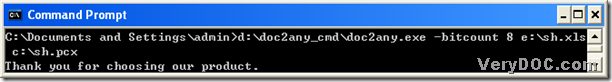In this article, I will show you a way to convert Excel to pcx and get the grayscale pcx with DOC to Any Converter Command Line. DOC to Any Converter Command Line can help you convert the basic Office files and OpenOffice files to any kind of popular format files. And this tool can help you edit the properties flexibly.
Open the operating environment
click “start” > select “Run” > input “cmd” > click “ok” , then Windows systems can help you open the command prompt window, which is the running environment of DOC to Any Converter Command Line.
Run the main tool
to start DOC to Any Converter Command Line, please input the path of “doc2any.exe” at the current directory or drag and drop the program of “doc2any.exe” in the command prompt window.
Input the command line in turns
- after starting the main tool, for DOC to Any Converter Command Line, the next step is to input “-bitcount 8” in the command prompt window, which can help you set the image bit-count of pcx as 8, and of course, that is the key point to get your grayscale pcx files.
- to add the source file, you should drag and drop the source file into the command prompt window, and then there will be a source path displayed in the command prompt window.
- to set the targeting folder and edit the file type, please input the objective path after the adding of the source file.
- finally, please click “enter” to convert Excel to pcx and get the grayscale pcx files.
Here is the example with exact formats below:
h:\doc2any_cmd\doc2any.exe<space>-bitcount<space>8<space>
f:\sh.xls<space>g:\sh.pcx<enter>
Anyway, DOC to Any Converter Command Line is really a powerful software, which can help you with more than the conversion of Excel to pcx and get the grayscale pcx. To know more information about DOC to Any Converter Command Line, you can click this link to visit its main website at this link: https://www.verydoc.com/doc-to-any-options.html. Any questions, please let us know as soon as possible, and we will try my best to help you solve your problems! Thank you for your support!