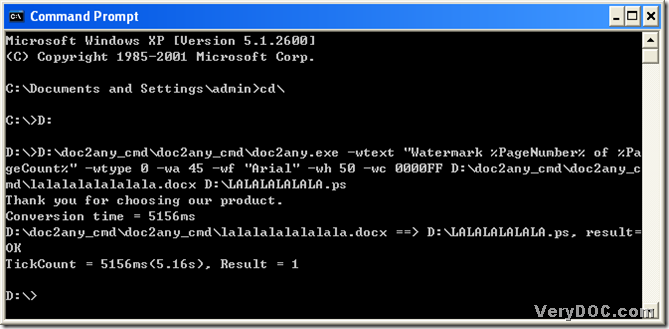DOCX is a format of MS Word 2007 and MS Word 2010 files, whose file extension is ‘*.docx’. Postscript files are vector images files which are usually represented by PS files. If you want to convert docx to postscript, please join us and read this article. I promise that you will never regret reading it!
DOC to Any Converter Commmand Line could help you convert docx to postscript so easily! More info of DOC to Any Converter Command Line, please click this link : https://www.verydoc.com/doc-to-any-options.html. What is command line? Generally, the command line is the line that contains the most recently displayed command prompt, which is the line on the display screen where a command is expected.
Here is the way to convert docx to postscript below:
Step1. Open MS-DOS system:
click [Windows+R] button of keyboard to get a dialog box of ‘Run’, and input [cmd], then click [ok] button, the dialog box of MS-DOS system could be opened.
Step2. Input [cd\], then click [enter] button, program could go back to root directory.
Step3. Let program access to the disk containing [doc2any.exe], for example, my doc2any.exe is on disc (D), so input [D:] and click [enter] button to get D directory.
Step4. Run DOC to Any Converter Command Line, 2 ways could be chosen:
- drag ‘doc2any.exe’ into dialog box of MS-DOS system-> click [space];
- input the path of ‘doc2any.exe’ –> click [space].
Step5. Prepare the parameters for the conversion of docx to postscript, below is the example:
input [–wtext "Watermark %PageNumber% of %PageCount%" –wtype 0 –wa 45 –wf “Arial” –wh 50 –wc 0000FF]—> click [space] button. Also you could input other parameters to set ps file format. Here are the parameters you could refer to:
-wtext <string> : Watermark text on printed document
-wtext does support following dynamic values: %PageCount%, %PageNumber%, %PageCountRoman%, %PageCountRoman2%, %PageNumberRoman%, %PageNumberRoman2%, %Author%, %Keywords%, %Subject%, %Title%, %Filename%, %Date%, %Time%
-wtype <int> : type of watermark
0 : normal watermark
1 : watermark on header
2 : watermark on footer-wa <int> : angle of watermark
-wc <string> : color of watermark,
FF0000: Red color
00FF00: Green color
0000FF: Blue color
Step6. Input source file and click [space] button. Input targeting path, you could create the file name of postscript and its location.
Step7. Click [enter] button, then DOC to Any Converter Command Line could help users convert docx to postscript within several seconds only.
Here is the figure you may refer to below: