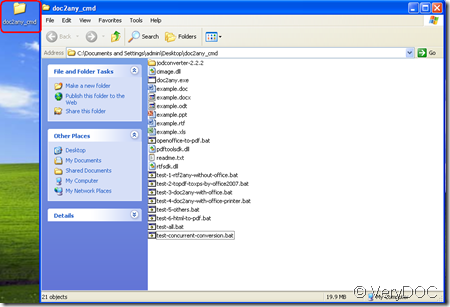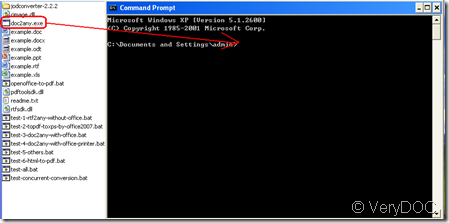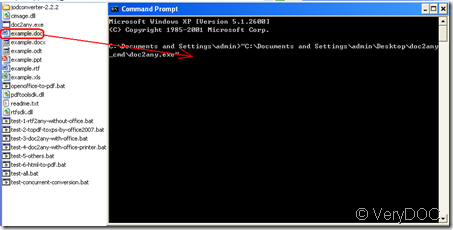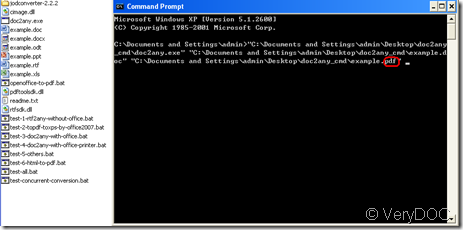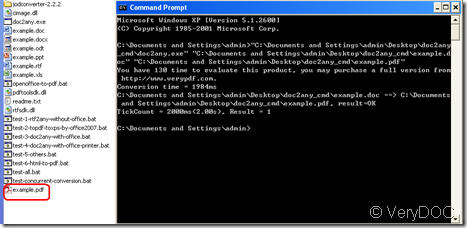In use of VeryDOC DOC to any converter you can convert doc, xls, ppt and the like to pdf under DOS window successively. Download the software in the site of
https://www.verydoc.com/doc-to-any.html or https://www.verydoc.com/doc2any_cmd.zip then open the software file marked by the red circle.
Now we convert doc to pdf first
Step1: go to DOS window
Step2: drag the icon of “doc2any.exe”into DOS window
step3: drag the icon of “doc”into DOS window
step4: repeat step3, and with a little alteration that substitute pdf for doc
then press “Enter”, this is OK.
after that, you can continue convert xls to pdf, and ppt to pdf, the method is the same with above.
Related Posts
Related posts:
By use of VeryDOC DOC to Any Converter you can convert rtf file to jpg file
Help with a Doc2Any.exe problem
How to convert MS Office 2010 xlsx to emf and edit emf width?
The easiest way to convert rtf to bmp and set bmp resolution with virtual printer
Convert Excel to PDF and add watermark in batches
How to convert Word to XML by command line?
Run doc2any.exe from Windows Service and without MS Office installed
How to call doc2any.exe from PHP source code to convert a xlsx file to pdf?