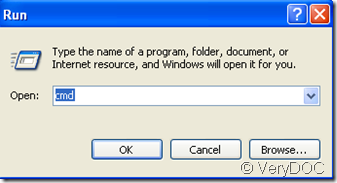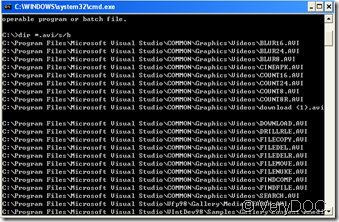Now we can test with the software VeryDOC PowerPoint Converter v3.0 about this ppt to flash.
1.Open a ppt file and find a movie in avi or wmv format in your disk.If you are not familiar to the computer and don’t know where to find a movie,you can do it under the help of dos.
2.Click “start”—“run” , input “cmd” in it and enter.
For example,you want to insert a movie in avi form,you should input the command dir *.avi/s/b,then click Enter button.
The system itself will help you find out all the avi form movies.You can open one of it through the path.
3.Insert the movie into ppt and save it.
4.Run VeryDOC PowerPoint Converter v3.0 and add the ppt you’ve just finished into it.Choose flash swf format in the output format frame and start to convert.
At last, we can see a static flash which can not move.In other words,we can say the movie in avi format in ppt is not supported in the new resultant flash from ppt to flash.