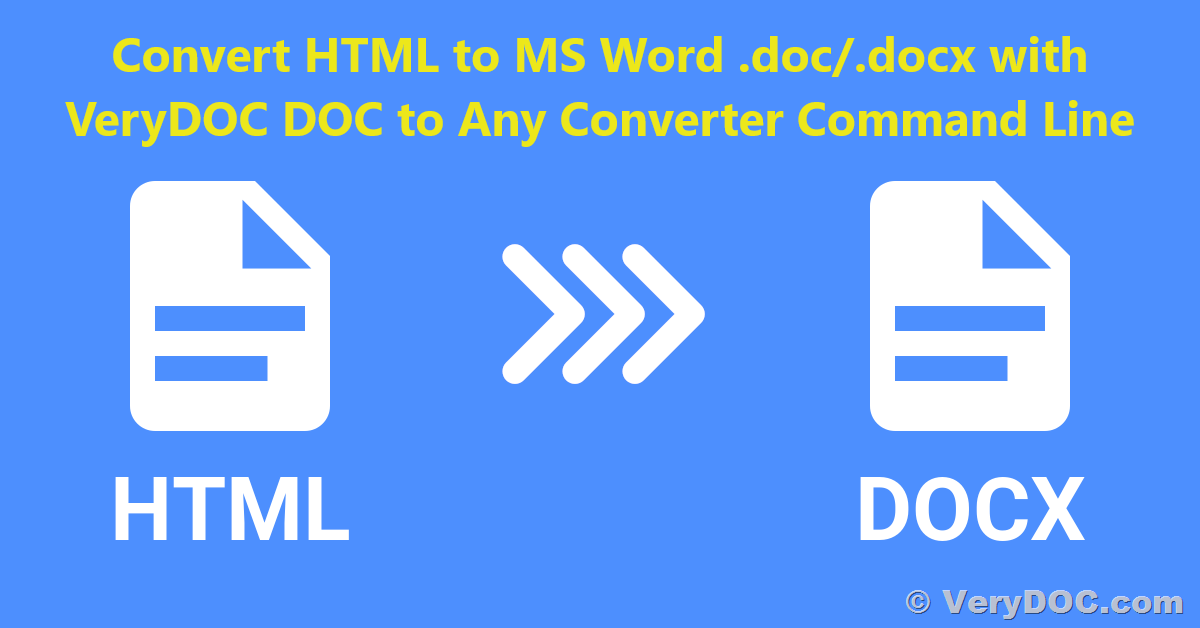In the ever-evolving digital landscape, the need to convert documents from one format to another has become increasingly prevalent. Whether you're dealing with web content, articles, or any HTML-based documents, the ability to seamlessly transform them into Microsoft Word formats (.doc and .docx) can be a game-changer. If you've been enjoying the VeryPDF text-to-PDF product, you'll be pleased to know that VeryDOC has the perfect solution for your HTML to Word conversion needs - the "VeryDOC DOC to Any Converter Command Line."
Introducing VeryDOC DOC to Any Converter Command Line
The VeryDOC DOC to Any Converter Command Line is a versatile and powerful tool designed to convert HTML files into Microsoft Word document formats. With a simple and efficient command-line interface, this software provides a quick and reliable solution for all your document conversion requirements.
Getting Started
To begin harnessing the capabilities of the VeryDOC DOC to Any Converter Command Line, follow these steps:
Step 1: Download the Trial Version
You can start by downloading the trial version of VeryDOC DOC to Any Converter Command Line from the official website. Simply visit the following link to access the download page:
https://www.verydoc.com/doc-to-any.html
Step 2: Installation
After downloading, proceed to install the software on your system. The installation process is straightforward and user-friendly.
Step 3: Conversion
Now that you have the software installed, you can initiate HTML to Word conversions with ease using command-line instructions. Here are a couple of examples to help you get started:
1. To convert an HTML file to a .doc file, use the following command:
doc2any.exe D:\Downloads\test.htm D:\Downloads\test.doc
2. To convert an HTML file to a .docx file, use the following command:
doc2any.exe D:\Downloads\test.htm D:\Downloads\test.docx
In these commands, replace "D:\Downloads\test.htm" with the path to your HTML file and specify the desired output file path and format. The VeryDOC DOC to Any Converter Command Line will handle the conversion process seamlessly, ensuring that your HTML content is accurately transformed into Microsoft Word documents.
The VeryDOC DOC to Any Converter Command Line is your reliable partner for converting HTML files to .doc and .docx formats. Whether you're a business professional, a content creator, or anyone dealing with digital documents, this tool streamlines the conversion process, saving you time and effort.
We hope that VeryDOC DOC to Any Converter Command Line becomes an invaluable addition to your document conversion toolkit. If you encounter any questions or require further assistance, do not hesitate to reach out to the VeryDOC support team. They are dedicated to ensuring that your document conversion tasks are as efficient and convenient as possible.
Thank you for choosing VeryDOC, and we look forward to helping you succeed in your document conversion endeavors.
Sincerely,
The VeryDOC Team