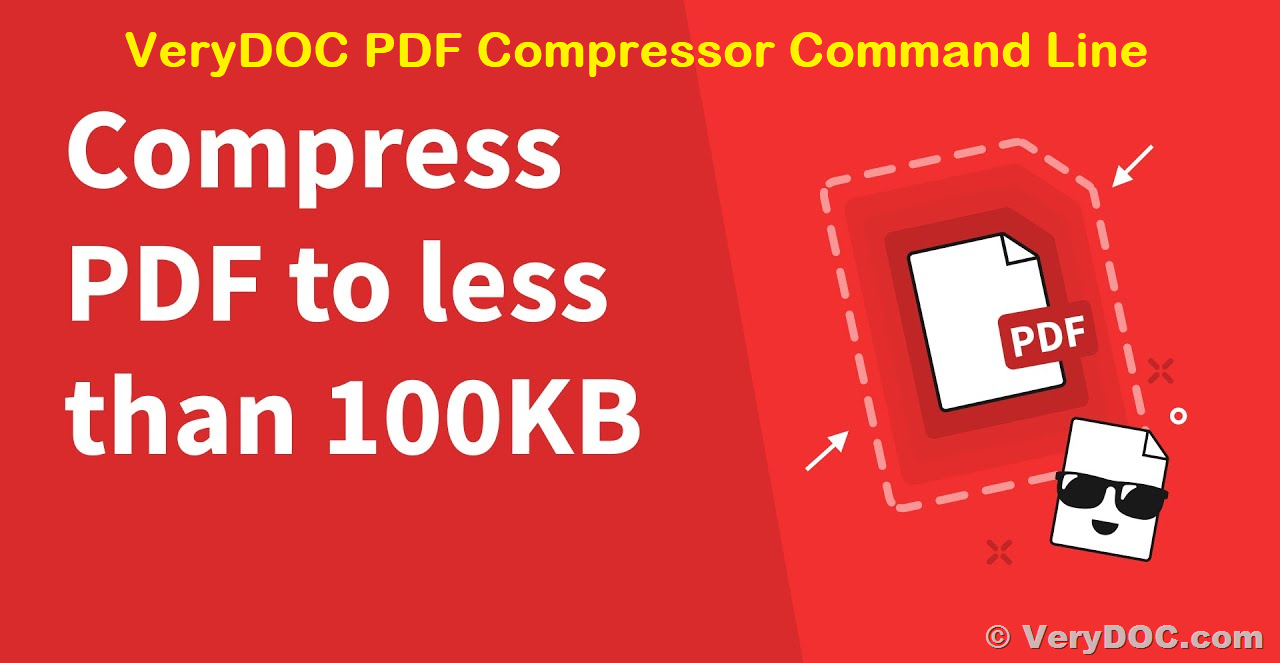Hey Hi,
I was searching for some pdf compression library. I have integrated verypdf cloud apis in api to test how it works. But its not working for me. Sharing you the link of both my pdf and compressed pdf by verify. It's showing me the blank pdf.
Can you please help me with this?
Customer
---------------------------------
Thanks for your message, we suggest you may download VeryDOC PDF Compressor Command Line software from following web pages to try,
https://veryutils.com/pdf-compressor-command-line
https://www.verydoc.com/pdfcompressor.html
https://www.verydoc.com/url/pdfcompressor.zip
after you download it, you can run following command lines to compress your PDF file,
pdfcompressor.exe -ci jpg -cidown -cidownres 50 -gi jpg -gidown -gidownres 50 -mi fax -midown -midownres 50 D:\Downloads\6471765651.pdf D:\Downloads\_out.pdf
You have 295 time to evaluate this product, you may purchase a full version from http://www.verypdf.com.
"D:\Downloads\6471765651.pdf" ==> "D:\Downloads\_out.pdf"
===========================================
Input File = "C:\Users\xuehe\AppData\Local\Temp\pdf8498-8856.pdf"
Output File = "D:\Downloads\_out.pdf"
Original PDF file size = 5.30MB (5301.40KB, 5301400 Bytes)
Compressed PDF file size = 0.43MB (431.33KB, 431328 Bytes)
Compression Ratio = 91.86%
===========================================
pdfcompressor.exe -ci jpg -cidown -cidownres 120 -gi jpg -gidown -gidownres 120 -mi fax -midown -midownres 120 D:\Downloads\6471765651.pdf D:\Downloads\_out.pdf
You have 294 time to evaluate this product, you may purchase a full version from http://www.verypdf.com.
"D:\Downloads\6471765651.pdf" ==> "D:\Downloads\_out.pdf"
===========================================
Input File = "C:\Users\xuehe\AppData\Local\Temp\pdf2B68-3060.pdf"
Output File = "D:\Downloads\_out.pdf"
Original PDF file size = 5.30MB (5301.40KB, 5301400 Bytes)
Compressed PDF file size = 2.67MB (2671.28KB, 2671277 Bytes)
Compression Ratio = 49.61%
===========================================
pdfcompressor.exe -preset screen D:\Downloads\6471765651.pdf D:\Downloads\_out.pdf
You have 291 time to evaluate this product, you may purchase a full version from http://www.verypdf.com.
"D:\Downloads\6471765651.pdf" ==> "D:\Downloads\_out.pdf"
===========================================
Input File = "C:\Users\xuehe\AppData\Local\Temp\pdfCAF0-10252.pdf"
Output File = "D:\Downloads\_out.pdf"
Original PDF file size = 5.30MB (5301.40KB, 5301400 Bytes)
Compressed PDF file size = 0.44MB (436.25KB, 436252 Bytes)
Compression Ratio = 91.77%
===========================================
pdfcompressor.exe -preset ebook D:\Downloads\6471765651.pdf D:\Downloads\_out.pdf
You have 290 time to evaluate this product, you may purchase a full version from http://www.verypdf.com.
"D:\Downloads\6471765651.pdf" ==> "D:\Downloads\_out.pdf"
===========================================
Input File = "C:\Users\xuehe\AppData\Local\Temp\pdf5F8A-3996.pdf"
Output File = "D:\Downloads\_out.pdf"
Original PDF file size = 5.30MB (5301.40KB, 5301400 Bytes)
Compressed PDF file size = 1.30MB (1304.21KB, 1304212 Bytes)
Compression Ratio = 75.40%
===========================================
The first command line can compress your PDF file from 5.05MB to 0.43MB, Compression Ratio is 91.86%,
The second command line can compress your PDF file from 5.05MB to 2.67MB, Compression Ratio is 49.61%.
The third command line can compress your PDF file from 5.05MB to 0.44MB, Compression Ratio is 91.77%.
The fourth command line can compress your PDF file from 5.05MB to 1.30MB, Compression Ratio is 75.40%.
You can compare the compressed PDF files from these command lines and adjust the compression options to get a balance between file size and PDF's quality.
What is the VeryDOC PDF Compressor Command Line software?
VeryDOC PDF Compressor Command Line is a software designed to compress Adobe Acrobat PDF files while maintaining the quality of the original file format. The software uses VeryPDF's format optimization technology to compress pictures, graphics, and objects within a PDF file, thereby reducing the file size up to 40-95%. Compressed PDF files take up less storage space, making them ideal for sharing and sending via email.
One of the advantages of using VeryDOC PDF Compressor Command Line is that it uses the latest image compression technology and the new JBIG2 & JPEG2000 compression formats to produce compact, web-friendly PDF files. The software can compress black and white images by 5-10x (compared to TIFF G4) and color images by 10-100x (compared to JPEG) smaller. Compressed PDF files look exactly the same and can be viewed using Adobe Reader. By reducing file size, documents can be emailed, transmitted, accessed, and stored more efficiently.
The software has several features that make it stand out from its competitors. For instance, it has extreme document compression capabilities, allowing it to use JPEG2000 technology to compress color scanned PDFs down to the same size as black and white TIFF Group 4 images. This results in a reduction of 100 times their original size while maintaining superior image quality and text legibility. Furthermore, the PDF Compressor’s JBIG2 compression cuts black and white documents in half. This technology translates into faster access and lower storage costs without foregoing image quality.
The software is also designed for long-term archival purposes, ensuring that documents maintain their appearance, readability, and accessibility long into the future by offering ISO-compliant PDF/A output. Additionally, it is capable of recompressing existing PDF files with JBIG2 and JPEG2000 compression (JBIG2Decode and JPXDecode), creating PDF/A-1b documents which are fully compliant with ISO 19005-1 archiving standards, and encrypting and decoding the PDF document.
VeryDOC PDF Compressor Command Line supports all versions of Acrobat PDF files and all PDF file types. It is able to compress scanned PDF files, "born-digital" PDF documents such as converted Microsoft Office files, and other PDF files. The software optimizes pictures, graphics, objects, and internal PDF structure to reduce the size of PDF files. It also has a developer version (SDK) available for custom applications, supporting a majority of programming languages, including C#, C++, Delphi, Visual BASIC, VB.net, etc.
Other features of VeryDOC PDF Compressor Command Line include the ability to create password-protected PDF files directly, embed and subset non-embedded fonts, remove prohibited entries, such as JavaScript and Interactive Form, remove unused objects (a garbage collector for PDF files), and make compact PDF files by reducing the image's quality and resolution (image's width and height). The software has five preset options to compress PDF files, including screen-view-only quality, low quality, high quality, color preserving, and identical to "screen".
VeryDOC PDF Compressor Command Line enables users to email, transmit, download, and upload compressed documents quickly and easily. It reduces storage and transmission requirements by 10x-100x and archives documents with full PDF/A compliance. It produces better-looking files at smaller file-sizes and compresses multiple files or an entire folder of documents and its subfolders with a single Command Line Operation. Users can issue compression commands via command-line scripting or via the software's optional API, and run PDF Compressor in a server-based environment.
Finally, VeryDOC PDF Compressor Command Line supports 2000/XP/2003/Vista/2008/7, 32bit and 64bit, Windows platforms, with no maximum number of PDF pages limited.