Hello
I am planning to Purchase "DOC to PDF" / VeryPDF software for our company, however, I need to make sure that I do the following,
1 - Install the software on a server
2 - Can call doc2pdf.exe with parameters from a batch file / Script without any human intervention (no pop_ups)
Regards
Customer
----------------------------------------------------
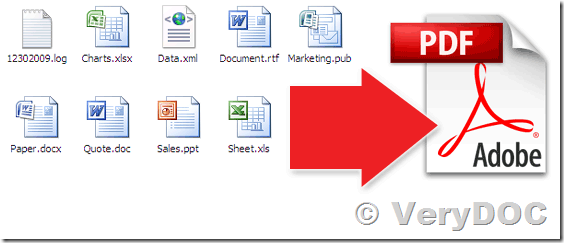
Thanks for your message, yes, no problem, after you buy the docPrint SDK Server License or Developer License, you can call doc2pdf.exe from a batch file or script file without any human intervention.
docPrint SDK Server License is USD$399.00 per server, you may download and try it from this web page,
http://www.verypdf.com/app/document-converter/try-and-buy.html#buy_sdk
http://www.verypdf.com/artprint/docPrint-sdk.zip
btw, you can also download and try our VeryDOC DOC to Any Converter Command Line software from this web page,
https://www.verydoc.com/doc-to-any.html
https://www.verydoc.com/doc2any_cmd.zip
You can call doc2any.exe from a Windows Service or ASP, PHP, C#, .NET etc. program languages easily, this web page will let you know how to call it from a web server application,